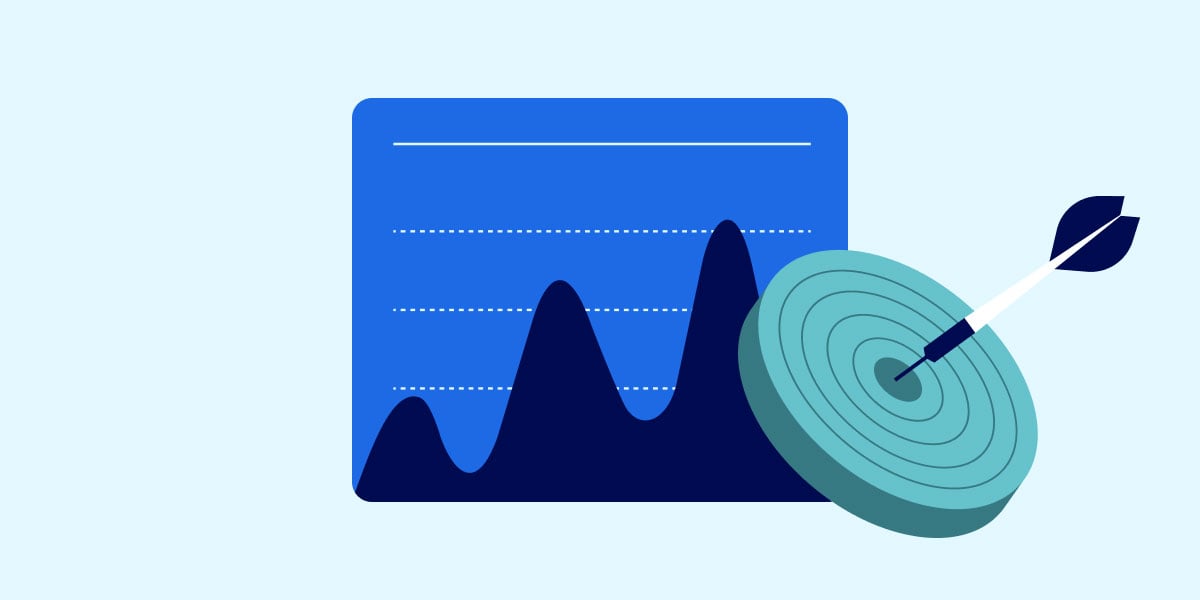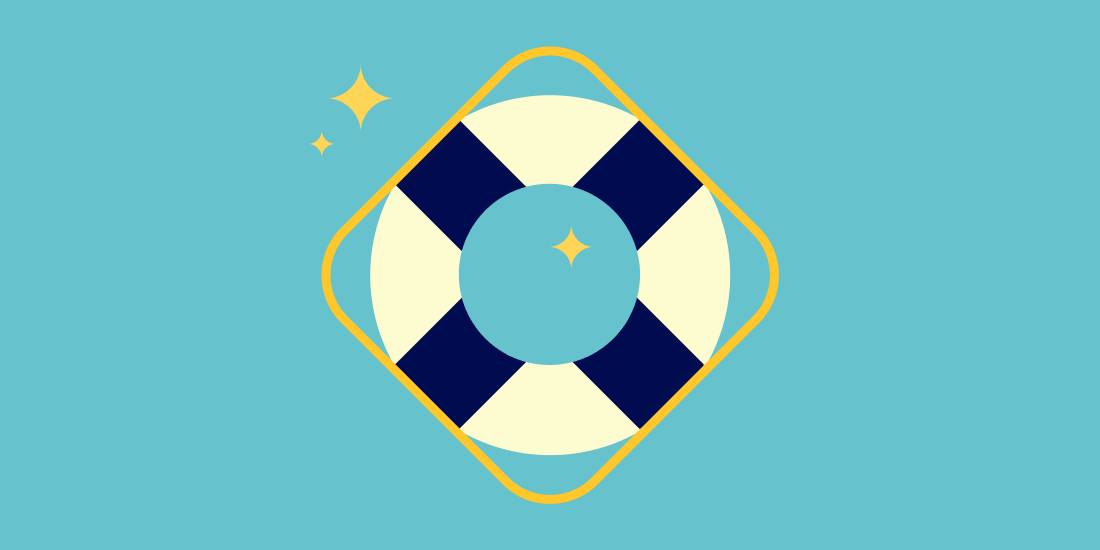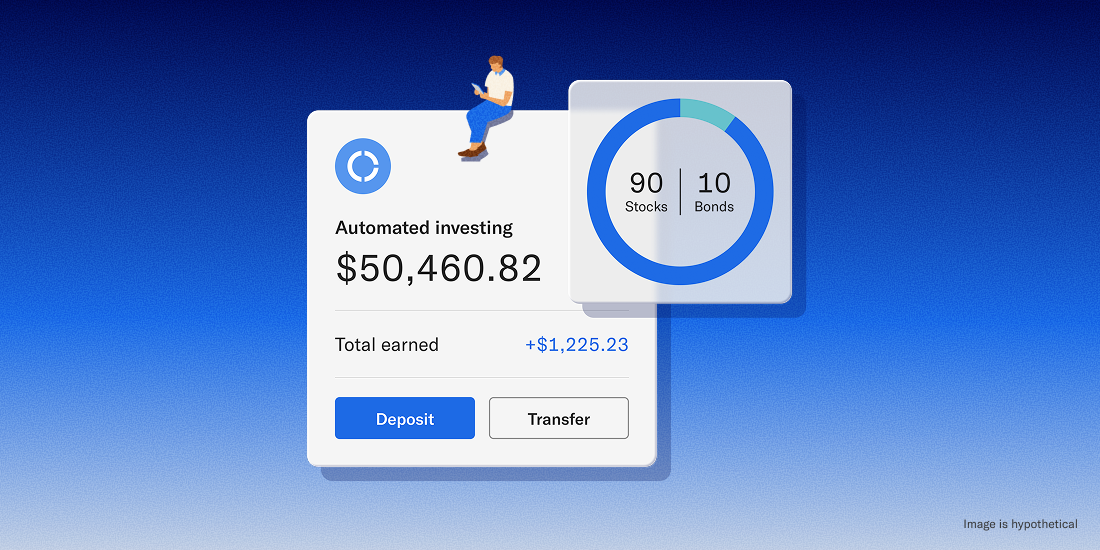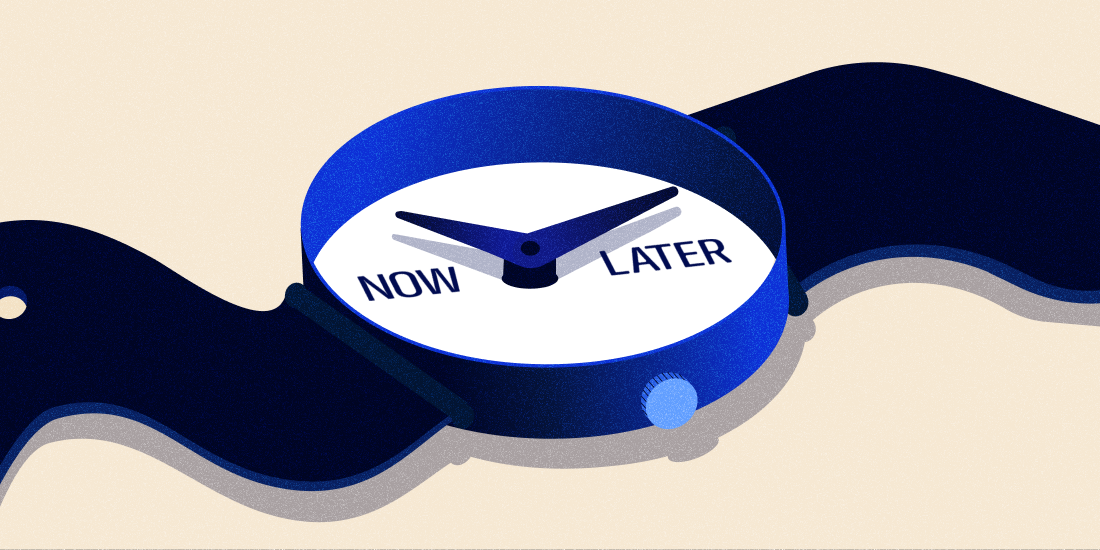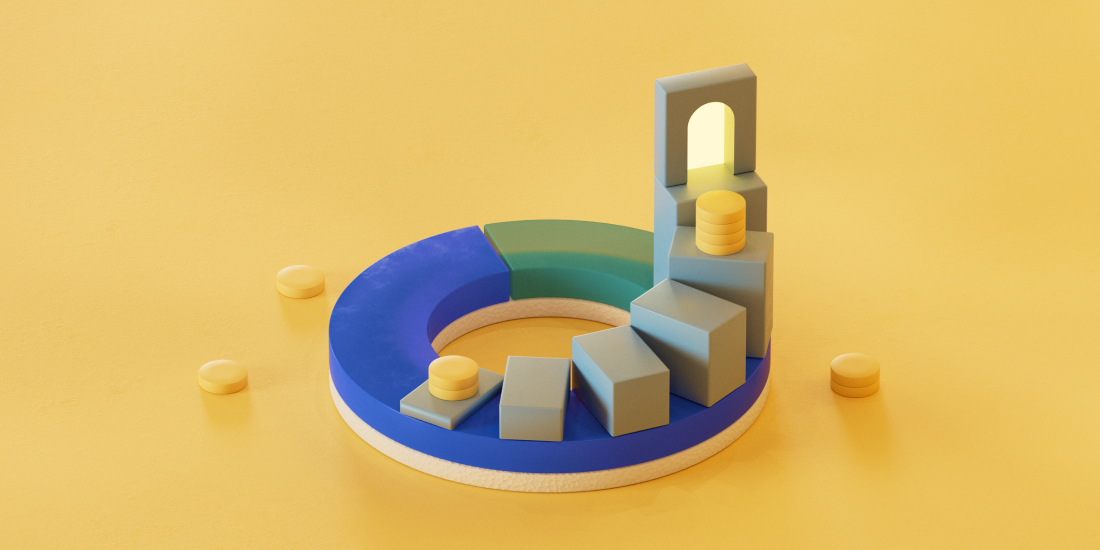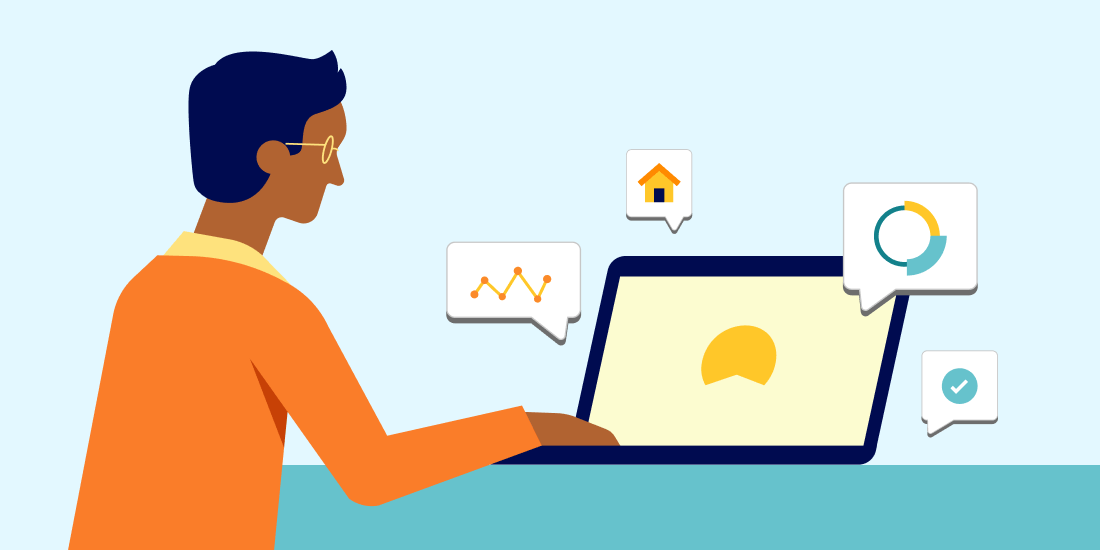Education
Expert-driven articles and videos about saving and investing.

Go to topic
Most Recent Posts
-
Betterment's Socially Responsible Investing portfolios methodology
Betterment's Socially Responsible Investing portfolios methodology Learn how we construct our Socially Responsible Investing (SRI) portfolios. Table of Contents Introduction How do we define SRI? The Challenges of SRI Portfolio Construction How is Betterment’s Broad Impact portfolio constructed? How is Betterment’s Climate Impact portfolio constructed? How is Betterment’s Social Impact portfolio constructed? Conclusion Introduction Betterment launched its first Socially Responsible Investing (SRI) portfolio in 2017, and has widened the investment options under that umbrella since then. Within Betterment’s SRI options, we currently offer a Broad Impact portfolio and two additional, more focused SRI portfolio options: a Social Impact SRI portfolio (focused on social empowerment) and a Climate Impact SRI portfolio (focused on climate-conscious investments). These portfolios represent a diversified, relatively low-cost solution constructed using exchange traded funds (ETFs), which will be continually improved upon as costs decline, more data emerges, and as a result, the availability of SRI funds broadens. How do we define SRI? Our approach to SRI has three fundamental dimensions that shape our portfolio construction mandates: Reducing exposure to investments involved in unsustainable activities and environmental, social, or governmental controversies. Increasing exposure to investments that work to address solutions for core environmental and social challenges in measurable ways. Allocating to investments that use shareholder engagement tools, such as shareholder proposals and proxy voting, to incentivize socially responsible corporate behavior. SRI is the traditional name for the broad concept of values-driven investing (many experts now favor “sustainable investing” as the name for the entire category). Our SRI approach uses SRI mandates based on a set of industry criteria known as “ESG,” which stands for Environmental, Social and Governance. ESG refers specifically to the quantifiable dimensions of a company’s standing along each of its three components. Betterment’s approach expands upon the ESG-investing framework with exposure to investments that use complementary shareholder engagement tools. Betterment does not directly select companies to include in, or exclude from, the SRI portfolios. Rather, Betterment identifies ETFs that have been classified as ESG or similar by third-parties and considers internally developed “SRI mandates” alongside other qualitative and quantitative factors to select ETFs to include in its SRI portfolios. Using SRI Mandates One aspect of improving a portfolio’s ESG exposure is reducing exposure to companies that engage in certain activities that may be considered undesirable because they do not align with specific values. These activities may include selling tobacco, military weapons, civilian firearms, as well as involvement in recent and ongoing ESG controversies. However, SRI is about more than just adjusting your portfolio to minimize companies with a poor social impact. For each Betterment SRI portfolio, the portfolio construction process considers one or more internally developed “SRI mandates.” Betterment’s SRI mandates are sustainable investing objectives that we include in our portfolios’ exposures. SRI Mandate Description Betterment SRI Portfolio Mapping ESG Mandate ETFs tracking indices which are constructed with reference to some form of ESG optimization, which promotes exposure to Environmental, Social, and Governance pillars. Broad, Climate, Social Impact Portfolios Fossil Fuel Divestment Mandate ETFs tracking indices which are constructed with the aim of excluding stocks in companies with major fossil fuels holdings (divestment). Climate Impact Portfolio Carbon Footprint Mandate ETFs tracking indices which are constructed with the aim of minimizing exposure to carbon emissions across the entire economy (rather than focus on screening out exposure to stocks primarily in the energy sector). Climate Impact Portfolio Green Financing Mandates ETFs tracking indices focused on financing environmentally beneficial activities directly. Climate Impact Portfolio Gender Equity Mandate ETFs tracking indices which are constructed with the aim of representing the performance of companies that seek to advance gender equality. Social Impact Portfolio Social Equity Mandate ETFs managed with the aim of obtaining exposures in investments that seek to advance vulnerable, disadvantaged, or underserved social groups. The Gender Equity Mandate also contributes to fulfilling this broader mandate. Social Impact Portfolio Shareholder Engagement Mandate In addition to the mandates listed above, Betterment’s SRI portfolios are constructed using a shareholder engagement mandate. One of the most direct ways a shareholder can influence a company’s decision making is through shareholder proposals and proxy voting. Publicly traded companies have annual meetings where they report on the business’s activities to shareholders. As a part of these meetings, shareholders can vote on a number of topics such as share ownership, the composition of the board of directors, and executive level compensation. Shareholders receive information on the topics to be voted on prior to the meeting in the form of a proxy statement, and can vote on these topics through a proxy card. A shareholder can also make an explicit recommendation for the company to take a specific course of action through a shareholder proposal. ETF shareholders themselves do not vote in the proxy voting process of underlying companies, but rather the ETF fund issuer participates in the proxy voting process on behalf of their shareholders. As investors signal increasing interest in ESG engagement, more ETF fund issuers have emerged that play a more active role engaging with underlying companies through proxy voting to advocate for more socially responsible corporate practices. These issuers use engagement-based strategies, such as shareholder proposals and director nominees, to engage with companies to bring about ESG change and allow investors in the ETF to express a socially responsible preference. For this reason, Betterment includes a Shareholder Engagement Mandate in its SRI portfolios. Mandate Description Betterment SRI Portfolio Mapping Shareholder Engagement Mandate ETFs which aim to fulfill one or more of the above mandates, not via allocation decisions, but rather through the shareholder engagement process, such as proxy voting. Broad, Climate, Social Impact Portfolios The Challenges of SRI Portfolio Construction For Betterment, three limitations have a large influence on our overall approach to building an SRI portfolio: 1. Many existing SRI offerings in the market have serious shortcomings. Many SRI offerings today sacrifice sufficient diversification appropriate for investors who seek market returns, and/or do not provide investors an avenue to use collective action to bring about ESG change. Betterment’s SRI portfolios do not sacrifice global diversification. Consistent with our core principle of global diversification and to ensure both domestic and international bond exposure, we’re still allocating to some funds without an ESG mandate, until satisfactory solutions are available within those asset classes. Additionally, all three of Betterment’s SRI portfolios include a partial allocation to an engagement-based socially responsible ETF using shareholder advocacy as a means to bring about ESG-change in corporate behavior. Engagement-based socially responsible ETFs have expressive value in that they allow investors to signal their interest in ESG issues to companies and the market more broadly, even if particular shareholder campaigns are unsuccessful. 2. Integrating values into an ETF portfolio may not always meet every investor’s expectations. For investors who prioritize an absolute exclusion of specific types of companies above all else, certain approaches to ESG will inevitably fall short of expectations. For example, many of the largest ESG funds focused on US Large Cap stocks include some energy companies that engage in oil and natural gas exploration, like Hess. While Hess might not meet the criteria of the “E” pillar of ESG, it could still meet the criteria in terms of the “S” and the “G.” Understanding that investors may prefer to focus specifically on a certain pillar of ESG, Betterment has made three SRI portfolios available. The Broad Impact portfolio seeks to balance each of the three dimensions of ESG without diluting different dimensions of social responsibility. With our Social Impact portfolio, we sharpen the focus on social equity with partial allocations to gender diversity and veteran impact focused funds. With our Climate Impact portfolio, we sharpen the focus on controlling carbon emissions and fostering green solutions. 3. Most available SRI-oriented ETFs present liquidity limitations. While SRI-oriented ETFs have relatively low expense ratios compared to SRI mutual funds, our analysis revealed insufficient liquidity in many ETFs currently on the market. Without sufficient liquidity, every execution becomes more expensive, creating a drag on returns. Median daily dollar volume is one way of estimating liquidity. Higher volume on a given asset means that you can quickly buy (or sell) more of that asset in the market without driving the price up (or down). The degree to which you can drive the price up or down with your buying or selling must be treated as a cost that can drag down on your returns. To that end, Betterment reassesses the funds available for inclusion in these portfolios regularly. In balancing cost and value for the portfolios, the options are limited to funds of certain asset classes such as US stocks, Developed Market stocks, Emerging Market stocks, US Investment Grade Corporate Bonds, US High Quality bonds, and US Mortgage-Backed Securities. How is Betterment’s Broad Impact portfolio constructed? Betterment’s Broad Impact portfolio invests assets in socially responsible ETFs to obtain exposure to both the ESG and Shareholder Engagement mandates, as highlighted in the table above. It focuses on ETFs that consider all three ESG pillars, and includes an allocation to an engagement-based SRI ETF. Broad ESG investing solutions are currently the most liquid, highlighting their popularity amongst investors. In order to maintain geographic and asset class diversification and to meet our requirements for lower cost and higher liquidity in all SRI portfolios, we continue to allocate to some funds that do not reflect SRI mandates, particularly in bond asset classes. How is Betterment’s Climate Impact portfolio constructed? Betterment offers a Climate Impact portfolio for investors that want to invest in an SRI strategy more focused on the environmental pillar of “ESG” rather than focusing on all ESG dimensions equally. Betterment’s Climate Impact portfolio invests assets in socially responsible ETFs and is constructed using the following mandates that seek to achieve divestment and engagement: ESG, carbon footprint reduction, fossil fuel divestment, shareholder engagement, and green financing. The Climate Impact portfolio was designed to give investors exposure to climate-conscious investments, without sacrificing proper diversification and balanced cost. Fund selection for this portfolio follows the same guidelines established for the Broad Impact portfolio, as we seek to incorporate broad based climate-focused ETFs with sufficient liquidity relative to their size in the portfolio. How can the Climate Impact portfolio help to positively affect climate change? The Climate Impact portfolio is allocated to iShares MSCI ACWI Low Carbon Target ETF (CRBN), an ETF which seeks to track the global stock market, but with a bias towards companies with a lower carbon footprint. By investing in CRBN, investors are actively supporting companies with a lower carbon footprint, because CRBN overweights these stocks relative to their high-carbon emitting peers. One way we can measure the carbon impact a fund has is by looking at its weighted average carbon intensity, which measures the weighted average of tons of CO2 emissions per million dollars in sales, based on the fund's underlying holdings. Based on weighted average carbon intensity data from MSCI, Betterment’s 100% stock Climate Impact portfolio has carbon emissions per unit sales that are more than 47% lower than Betterment’s 100% stock Core portfolio as of March 12, 2025. Additionally, a portion of the Climate Impact portfolio is allocated to fossil fuel reserve funds. Rather than ranking and weighting funds based on a certain climate metric like CRBN, fossil fuel reserve free funds instead exclude companies that own fossil fuel reserves, defined as crude oil, natural gas, and thermal coal. By investing in fossil fuel reserve free funds, investors are actively divesting from companies with some of the most negative impact on climate change, including oil producers, refineries, and coal miners such as Chevron, ExxonMobile, BP, and Peabody Energy. Another way that the Climate Impact portfolio promotes a positive environmental impact is by investing in bonds that fund green projects. The Climate Impact portfolio invests in iShares Global Green Bond ETF (BGRN), which tracks the global market of investment-grade bonds linked to environmentally beneficial projects, as determined by MSCI. These bonds are called “green bonds.” The green bonds held by BGRN fund projects in a number of environmental categories defined by MSCI including alternative energy, energy efficiency, pollution prevention and control, sustainable water, green building, and climate adaptation. How is Betterment’s Social Impact portfolio constructed? Betterment offers a Social Impact portfolio for investors that want to invest in a strategy more focused on the social pillar of ESG investing (the S in ESG). Betterment’s Social Impact portfolio invests assets in socially responsible ETFs and is constructed using the following mandates: ESG, gender equity, social equity, and shareholder engagement. The Social Impact portfolio was designed to give investors exposure to investments which promote social empowerment without sacrificing proper diversification and balanced cost. Fund selection for this portfolio follows the same guidelines established for the Broad Impact portfolio discussed above, as we seek to incorporate broad based ETFs that focus on social empowerment with sufficient liquidity relative to their size in the portfolio. How does the Social Impact portfolio help promote social empowerment? The Social Impact portfolio shares many of the same holdings as Betterment’s Broad Impact portfolio. The Social Impact portfolio additionally looks to further promote the “social” pillar of ESG investing by allocating to the following ETFs: SPDR SSGA Gender Diversity Index ETF (SHE) Academy Veteran Impact ETF(VETZ) Goldman Sachs JUST U.S. Large Cap Equity ETF (JUST) SHE is a US Stock ETF that allows investors to invest in more female-led companies compared to the broader market. In order to achieve this objective, companies are ranked within each sector according to their ratio of women in senior leadership positions. Only companies that rank highly within each sector are eligible for inclusion in the fund. By investing in SHE, investors are allocating more of their money to companies that have demonstrated greater gender diversity within senior leadership than other firms in their sector. VETZ, the Academy Veteran Impact ETF, is a US Bond ETF and is the first publicly traded ETF to primarily invest in loans to U.S. service members, military veterans, their survivors, and veteran-owned businesses. A majority of the underlying assets consist of loans to veterans or their families. The fund primarily invests in Mortgage-Backed Securities that are guaranteed by government-sponsored enterprises, such as Ginnie Mae, Fannie Mae, and Freddie Mac. The fund also invests in pools of small business loans backed by the Small Business Administration (SBA). JUST, Goldman Sachs JUST U.S. Large Cap Equity ETF, invests in U.S. companies promoting positive change on key social issues, such as worker wellbeing, customer privacy, environmental impact, and community strength, based on the values of the American public as identified by JUST Capital’s polling. Investment in socially responsible ETFs varies by portfolio allocation; not all allocations include the specific ETFs listed above. For more information about these social impact ETFs, including any associated risks, please see our disclosures. Should we expect any difference in an SRI portfolio’s performance? One might expect that a socially responsible portfolio could lead to lower returns in the long term compared to another, similar portfolio. The notion behind this reasoning is that somehow there is a premium to be paid for investing based on your social ideals and values. A white paper written in partnership between Rockefeller Asset Management and NYU Stern Center for Sustainable Business studied 1,000+ research papers published from 2015 to 2020 analyzing the relationship between ESG investing and performance. The primary takeaway from this research was that they found “positive correlations between ESG performance and operational efficiencies, stock performance, and lower cost of capital.” When ESG factors were considered in the study, there seemed to be improved performance potential over longer time periods and potential to also provide downside protection during periods of crisis. It’s important to note that performance in the SRI portfolios can be impacted by several variables, and is not guaranteed to align with the results of this study. Dividend Yields Could Be Lower Using the SRI Broad Impact portfolio for reference, dividend yields over a one-year period ending March 31, 2025 indicate that SRI income returns at certain risk levels have been lower than those of the Core portfolio. Oil and gas companies like BP, Chevron, and Exxon, for example, currently have relatively high dividend yields, and excluding them from a given portfolio can cause its income return to be lower. Of course, future dividend yields are uncertain variables and past data may not provide accurate forecasts. Nevertheless, lower dividend yields can be a factor in driving total returns for SRI portfolios to be lower than those of Core portfolios. Comparison of Dividend Yields Source: Bloomberg, Calculations by Betterment for one year period ending March 31, 2025. Dividend yields for each portfolio are calculated using the dividend yields of the primary ETFs used for taxable allocations of Betterment’s portfolios as of March 2025. Conclusion Despite the various limitations that all SRI implementations face today, Betterment will continue to support its customers in further aligning their values to their investments. Betterment may add additional socially responsible funds to the SRI portfolios and replace other ETFs as the investing landscape continues to evolve.
-
Three ways it can pay to automate your investing
Three ways it can pay to automate your investing Our managed offering adds value beyond a DIY approach. Here’s how. Key takeaways Portfolio construction is just the beginning. Betterment’s automated investing is designed to help you manage risk, maximize returns, and minimize leg work. Tax-smart features help you keep more of what you earn. Fully-automated Tax Coordination and tax-loss harvesting seek out efficiencies hard to replicate by hand. Navigation helps keep your goals on track. Automated rebalancing, effortless glide paths, and recurring deposits make it easier to stay the course through market ups and downs. Peace of mind is part of the return. Automation frees up time and headspace, letting you live your life instead of worrying about your portfolio. With the arrival of self-directed investing at Betterment, you can choose from thousands of individual stocks and ETFs on your own, including the very same funds we research and select for our curated portfolios. So if you can now buy the same low-cost investments, why pay someone (i.e., us) to manage them for you? It’s a fair question, and to help answer it, it helps to understand why our portfolio construction is just the beginning of the story. It's not just the Betterment portfolio you see today, but the one you see tomorrow (and in the weeks, months, and years that follow) that captures the full value of our expertise and technology. The ongoing optimization and evolution of your portfolio, in other words, is where our automated investing really shines. Sometimes the benefits are tangible. Sometimes they’re emotional. But regardless of how you frame it, we’re constantly working in the background to deliver value in three big ways. Tax savings: keeping more of what you earn Navigation: keeping your investing on-track Calm: keeping your sanity—and your spare time 1. Tax savings: keeping more of what you earn One of the most reliable ways to increase your returns is lowering the taxes owed on your investments. And here's the first way Betterment’s managed portfolios can pay off. Our trading algorithms take tax optimization to a level that’s practically impossible to replicate on your own. Take our Tax Coordination feature, which uses the flexibility of our portfolios to locate assets strategically across Betterment traditional IRAs/401(k)s, Roth IRAs/401(k)s, and taxable accounts. This mathematically-rigorous spin on asset location can help more of your earnings grow tax-free. Then there’s our fully-automated tax-loss harvesting, a feature designed to free up money to invest that would've otherwise gone to Uncle Sam. Our technology regularly scans accounts to identify harvesting opportunities, then goes to work. It’s how we harvested nearly $60 million in losses for customers during the tariff-induced market volatility of Spring 2025. Betterment does not provide tax advice. TLH is not suitable for all investors. Learn more. It’s also a big reason why nearly 70% of customers using our tax-loss harvesting feature had their taxable advisory fee covered by likely tax savings.1 And with the upcoming addition of direct indexing to Betterment’s automated investing, our harvesting capabilities will only continue to grow. 1 2. Navigation: keeping your investing on-track It’s easy to veer off-course when managing your own investing. Life happens, calendars fill up, and the next thing you know, your portfolio starts to drift. When you pay for automated investing, however, you not only get our guidance upfront, you benefit from technology designed to get you to your destination with less effort. As markets ebb and flow, for example, we automatically rebalance your portfolio to maintain your desired risk level. And the “glide path” that automatically lowers your risk as your goal nears? It just happens in eligible portfolios. No research or calendar reminders needed. Our management also helps steer your investing toward a time-tested path to long-term wealth. Most of our portfolios are globally diversified so you take advantage when overseas markets outperform. And we encourage recurring deposits so you buy more shares when prices are low. Recent research by Morningstar helps quantify the value of this “dollar-cost averaging” approach. They found investors lost out on roughly 15% of the returns their funds generated due in large part to jumping in and out of the market. Betterment customers using recurring deposits, meanwhile, earned nearly 3% higher annual returns.2 It turns out it’s easier to stay the course with a little help. 2 3. Calm: Keeping your sanity—and your spare time Our automation can save you time—two hours for each rebalance alone3—but the value of automating your investing is more than just time saved. It’s quality time spent. How much of your finite energy, in other words, are you spending worrying about your money? We can’t erase all of your anxiety, but our team and our tech can empower you to build wealth with confidence and ease, with an emphasis on the ease. 3 Between market volatility and a constant barrage of scary headlines, the world is stressful enough right now. There’s little need to add portfolio optimization and upkeep to the list. That is, of course, unless you enjoy it. But many of us don’t. The majority of Betterment customers we surveyed said they hold most of their assets in managed accounts, with self-directed investing serving as a side outlet for exploration. That’s why we offer both ways to invest at Betterment. The payoff is personal Investing performance and price are often measured down to the hundredth of a percentage point. That’s “zero point zero one percent” (0.01%), also known as a “basis point" or "bip" for short. Here at Betterment, it’s our mission to make every one of the 25 bips we most commonly charge worth it. We measure our portfolio’s performance after those fees, so you see what you’ve really earned. And we don’t stop there. With direct indexing and fully paid securities lending coming soon to automated investing, you’ll get even more ways to make your money work harder.
-
Can a portfolio be too simple?
Can a portfolio be too simple? Total market funds offer simplicity, but by unbundling asset classes—and adding Betterment’s automation—you can make your money work harder. Key takeaways Single-fund portfolios are easy to build, but they’re harder to optimize for taxes and costs. Using multiple funds adds the flexibility to fine-tune allocations and unlock savings. Betterment’s automation and expert-built portfolios give you the best of both worlds: easy to invest in, and built to work harder. If you’re looking to build long-term wealth, you could do worse than investing in one or two low-cost, globally-diversified total market funds. But you could potentially do better—and spend less of your limited bandwidth—by using a few more pieces and putting our technology to work in your favor. That’s the value of Betterment’s automated investing and expert-built portfolios, and it begins with (surprise!) tax optimization. Harvesting losses for tax wins, and putting your assets in the right place Targeting more than a date Splitting hairs on fund fees, so customers can save millions Harvesting losses for tax wins, and putting your assets in the right place Tax-loss harvesting can help give your taxable investing an edge, and it happens when you sell an asset for a loss and replace it with a similar one. The downside of a total market fund, however, is you have to wait for the entire fund to experience a loss. If only one piece of it dips, you can’t unbundle the assets and harvest that specific piece. It’s sell all, or sell nothing. That’s a big reason why we switched from using a single fund for U.S. stocks in our Betterment-built portfolios, opting instead for three separate funds representing small, medium, and large-sized U.S. companies. If one of them presents a harvesting opportunity, we can swap it for a similar alternative. The second area where larger fund lineups shine is asset location, or strategically divvying up your portfolio’s assets among traditional, Roth, and/or taxable accounts. Stocks with the highest potential for growth, for example, are often better-suited for traditional accounts. Let them grow tax-free, the thinking goes, then settle up with Uncle Sam when you’re retired and more likely to be in a lower tax bracket. Our mathematically-rigorous spin on asset location is called Tax Coordination, and it’s yet another way our automated investing helps you keep more of what you earn. To start taking advantage of it, simply open any combination of the three account types above and follow a few easy steps. Targeting more than a date One of the most common single-fund options for retirement savings are target date funds. They date back to the 90s and became the default option in many 401(k) plans starting in the late 2000s. The growth of target date funds has been a good thing for investors, helping move the industry toward lower-cost, automated investing. Prior to their arrival, advisors had to manually adjust the asset allocations or “glide paths” of portfolios over time. Similar to total market funds, however, the bundling of target date funds brings with it some constraints. The first constraint is their relative lack of choice. Say you were born in 1988 and are targeting a traditional retirement age of 62. Most target date fund managers give you one option—the 2050 fund. Our automated investing, on the other hand, gives you more than a handful of portfolios to choose from, including ones tailored for social responsibility and innovation. More funds also creates more levers to fine-tune your exposure, helping manage risk in all sorts of situations. Take bond-heavy portfolios as an example. Rising interest rates can erode their value, so we dial up their exposure to short-term corporate debt and U.S. Treasuries specifically to help hedge against that risk. Splitting hairs on fund fees, so customers can save millions The relatively high cost of target date funds has been trending downward, and many total market funds can be found for expense ratios of less than 0.1%. But we can squeeze out even more savings by splitting a portfolio up and shopping for better deals. A single one hundredth of a percentage point in fund fees (what’s referred to as a “basis point” or “bip” in investing lingo) may not sound like much, but we owe it to our customers to make every one count. You could pay 6 basis points (0.06%), for example, for a total world stock fund like VT. Or you could pay one-third of that for your U.S. stock allocation by breaking it up into three funds (SPYM, SPMD, and SPSM) like we do with our Core portfolio and others. Using our customers’ nearly $20 billion worth of U.S. stocks as an example, that would amount to roughly $7.6 million in combined savings each year. Flexibility to stretch your investing dollars even farther A simple portfolio can be a great place to start, but it’s not always where your money works hardest. By strategically using a few more funds, we can sprinkle tax advantages on more of your investing, optimize across account types, and potentially unlock even more cost savings. All automatically. You get the simplicity you want, but with our tech doing the heavy lifting behind the scenes.
Explore our article library
Cash
-
![]()
Three steps to size up your emergency fund
Three steps to size up your emergency fund Strive for at least three months of expenses while taking these factors into consideration. Imagine losing your job, totaling your car, or landing in the hospital. How quickly would your mind turn from the shock of the event itself to worrying about paying your bills? If you’re anything like the majority of Americans recently surveyed by Bankrate, finances would add insult to injury pretty fast: Only around 2 in 5 Americans would pay for an emergency from their savings In these scenarios, an emergency fund can not only help you avoid taking on high-interest debt or backtracking on other money goals, it can give you one less thing to worry about in trying times. So how much should you have saved, and where should you put it? Follow these three steps. 1. Tally up your monthly living expenses — or use our shortcut. Coming up with this number isn’t always easy. You may have dozens of regular expenses falling into one of a few big buckets: Food Housing Transportation Medical When you create an Emergency Fund goal at Betterment, we automatically estimate your monthly expenses based on two factors from your financial profile: Your self-reported household annual income Your zip code’s estimated cost of living You’re more than welcome to use your own dollar figure, but don’t let math get in the way of getting started. 2. Decide how many months make sense for you We recommend having at least three months’ worth of expenses in your emergency fund. A few scenarios that might warrant saving more include: You support others with your income Your job security is iffy You don’t have steady income You have a serious medical condition But it really comes down to how much will help you sleep soundly at night. According to Bankrate’s survey, nearly ⅔ of people say that total is six months or more. Whatever amount you land on, we’ll suggest a monthly recurring deposit to help you get there. We’ll also project a four-year balance based on your initial and scheduled deposits and your expected return and volatility. Why four years? We believe that’s a realistic timeframe to save at least three months of living expenses through recurring deposits. If you can get there quicker and move on to other money goals, even better! 3. Pick a place to keep your emergency fund We recommend keeping your emergency fund in one of two places: cash—more specifically a low-risk, high-yield cash account—or a bond-heavy investing account. A low-risk, high-yield cash account like our Cash Reserve may not always keep pace with inflation, but it comes with no investment risk. Cash Reserve offered by Betterment LLC and requires a Betterment Securities brokerage account. Betterment is not a bank. FDIC insurance provided by Program Banks, subject to certain conditions. Learn more. An investing account is better suited to keep up with inflation but is relatively riskier. Because of this volatility, we currently suggest adding a 30% buffer to your emergency fund’s target amount if you stick with the default stock/bond allocation. There also may be tax implications should you withdraw funds. Your decision will again come down to your comfort level with risk. If the thought of seeing your emergency fund’s value dip, even for a second, gives you heartburn, you might consider sticking with a cash account. Or you can always hedge and split your emergency fund between the two. There’s no wrong answer here! Remember to go with the (cash) flow There’s no final answer here either. Emergency funds naturally ebb and flow over the years. Your monthly expenses could go up or down. You might have to withdraw (and later replace) funds. Or you simply might realize you need a little more saved to feel secure. Revisit your numbers on occasion—say, once a year or anytime you get a raise or big new expense like a house or baby—and rest easy knowing you’re tackling one of the most important financial goals out there. -
![]()
5 financial tips: What to do when rates fall
5 financial tips: What to do when rates fall Interest rates are falling but that doesn’t mean the sky is falling when it comes to your finances. Here are 5 tips to help you weather a falling-rate environment. Table of contents: Why does the Federal Reserve cut rates? What happens to cash, stocks, and bonds when rates drop? 5 financial tips to consider when the Fed cuts rates What should you do with your money when rates fall? It can be hard to know what to do with your money when the Federal Reserve (aka the Fed) cuts interest rates. But we’ve got you covered. In this article, we’ll explore why the Fed cuts rates, what happens when they do, and most importantly, what you can do to keep your finances on track. Why does the Federal Reserve cut rates? The Fed cuts interest rates for various reasons related to stimulating economic growth and addressing concerns about the economy's performance. As we look into the future, some of the specific reasons why the Fed might decide to cut interest rates include: Curb an economic slowdown: If the economy is showing signs of slowing down, such as a decline in GDP growth or an increase in the unemployment rate, the Fed may cut interest rates to encourage borrowing and spending to boost economic activity. Manage inflation: When inflation is stabilized or falling, the Fed might cut interest rates to stimulate demand and help achieve its target inflation rate. Lower interest rates make borrowing cheaper, which can lead to increased consumer spending and business investments. Stabilize financial markets: In times of market volatility, the Fed may cut interest rates to calm investors and restore confidence in the economy. Lower interest rates can reduce the risk of defaults on loans. Support job growth: The Fed aims to keep the labor market healthy by promoting job creation and wage growth. By cutting interest rates, the central bank makes it easier for businesses to hire workers and invest in their employees' future. What happens to cash, stocks, and bonds when rates drop? In a rate-cut environment, the performance of high-yield cash accounts, stocks, and bonds can be affected in various ways: Cash account returns: When interest rates fall, high-yield cash accounts may experience lower returns as the annual percentage yield on their investments decreases. However, cash accounts can still provide liquidity and safety during periods of market volatility. And high-yield cash accounts, like Betterment’s Cash Reserve, still offer a competitive variable yield for your excess cash. Cash Reserve offered by Betterment LLC and requires a Betterment Securities brokerage account. Betterment is not a bank. FDIC insurance provided by Program Banks, subject to certain conditions. Learn more. Stock prices: Rate cuts can potentially boost stock prices as lower interest rates can stimulate economic activity and encourage borrowing by companies. This can lead to a positive sentiment among investors and push stock prices higher. However, if the economy continues to weaken or is volatile, or if inflation rises, stocks may decline due to increased uncertainty. Bond prices: As interest rates decrease, current bond prices tend to rise because there is less demand for new bonds that now have lower yields. This inverse relationship between bond yields and prices means that existing bonds with higher yields become more attractive to investors seeking income. 5 financial tips to consider when the Fed cuts rates Depending on your financial situation, as interest rates fall, consider how you can apply these five tips to help keep your financial goals on track. Tip 1: Keep enough money in cash for short-term goals In a falling-rate environment, having a cash cushion can provide peace of mind and flexibility for unexpected expenses or opportunities. Make sure to allocate some funds for short-term goals, like upcoming bills or home improvements. Make sure you have an emergency fund: An emergency fund acts as a safety net during turbulent times. Aim to save 3–6 months' worth of living expenses in a high-yield savings account or money market fund. Keep enough cash for purchases you are planning to make in the next 12 months: Whether it's a new car, home renovation, or vacation, having cash on hand can help you take advantage of sales and discounts without worrying about interest rates. Tip 2: Consider moving excess cash to investments With interest rates falling, yield on cash accounts generally falls too, so consider investing your extra cash into assets with potentially higher returns. This could include stocks or bonds. Why bonds? When rates drop, bond prices tend to rise. They are also generally less risky than stocks, making them a solid addition to a diversified portfolio. Why stocks? Rate cuts can stimulate economic growth, potentially boosting stock prices. While investing in individual stocks carries risk, diversifying your portfolio across sectors and industries can help mitigate potential losses during market volatility. And if you have a long-term time horizon, staying invested can pay off over the years. While investing involves more risk than keeping your money in cash, stocks have had greater long-term gains historically than leaving your cash in savings. Bonus tip: Two ways to invest when rates fall. Lump sum investment: This simply means that you take all, or a large portion, of your cash and invest it in one sum. It’s easy, and it gets your cash invested in the market quickly. Dollar-cost averaging: You can automate your investments at Betterment using recurring transfers and deposits for dollar-cost averaging. It’s a great method to invest a little bit of each paycheck. Start investing at Betterment today. Tip 3: Diversify your investments Falling interest rates can have unforeseen effects on various asset classes. To hedge against these fluctuations, make sure to maintain a diversified investment strategy that includes a mix of stocks, bonds, and other assets. By investing in many types of assets, if one falls in value, your overall portfolio is less impacted. Diversification is your friend because we can’t predict the future. Tip 4: Understand how falling rates impact the housing market As interest rates decrease, mortgage rates for buyers may become more favorable. However, this could lead to increased demand and potentially higher home prices. If you're planning to buy or sell a property, be prepared for these shifts in the market, and work with a trusted real estate professional to understand what’s happening in your local housing market. Depending on housing prices and interest rates, you may want to weigh the benefits of buying, renting, or — if you already own a home — refinancing. Tip 5: Refinance high-interest debt Take advantage of lower rates by refinancing high-interest debt. This can include mortgages, auto loans, personal loans, and even credit card debt. For example, if you purchased your home when mortgage rates were at recent highs, refinancing to a lower rate could save you thousands of dollars in interest payments over the course of your loan. Another strategy to consider if you have multiple sources of debt is a loan consolidation. You may be able to secure better terms by consolidating your debts into one loan for easier management. What should you do with your money when rates fall? As we said in our five tips, we recommend considering moving excess cash to stocks and bonds to diversify your overall investing strategy. But what does that look like? It’s a balance of risk and reward to support your goals. Ask yourself: What are my financial goals? Are they short- or long-term? And how much risk am I willing to take? If you are willing to take on a bit more risk and have longer-term goals, then moving more money into stocks and bonds may be a wise approach to grow your money over time. Just make sure you have enough cash on hand for emergencies and short-term goals. At Betterment, we have accounts to support your goals. From growing your savings to building long-term wealth, you can be invested with your preferred balance of risk and return. Consider Cash Reserve: With our high-yield cash account, earn interest on your savings with no market risk and access your money whenever you need it. Goldman Sachs Tax-Smart Bonds: A 100% bond portfolio that gives higher-income individuals a personalized option to target additional after-tax yield. BlackRock Target Income: With this 100% bond portfolio, aim for higher yields while limiting stock market volatility with one of four levels of risk to choose from. Investing portfolios: Build wealth over time with one of our diversified portfolios of stocks and bonds. Ready to be invested? -
![]()
How much cash is too much cash to be in savings?
How much cash is too much cash to be in savings? Cash is great. But can you have too much? And what should you do with it? Let’s find out. The main point: If you have too much cash in savings, you may be missing out on growth from stock or bond investments. Consider having cash in savings for short-term needs and putting the rest into investing accounts. Facts about cash in savings: Cash in savings is liquid, meaning it is easy to access when you need to withdraw it for spending. Cash in savings is also low risk, meaning your money should not decrease in value like stocks if you stay within FDIC insurance limits. But—cash in savings does not have the opportunity to grow compared to cash in stocks and bonds, especially when savings rates are not keeping up with inflation. Finding a balance: To strike the right balance between cash and investments, consider the following: Cash is a secure option for your emergency fund. Most experts recommend having three to six months of living expenses saved. Cash is the lowest-risk option but you can use a mix of bonds and stock too. Take a close look at your situation and save what feels right for you. After that, take a look at your extra cash. Cash and investments can also be right for your short-term goals. Having cash in savings can be wise for short-term goals (we consider anything under 12 months short-term). But depending on how you’re defining short-term and your risk tolerance, you may consider putting some cash for shorter-term goals in bonds and stocks. Investments can support your long-term goals. For most goals longer than 12 months, consider putting your cash into stock and bond investments. While investing involves more risk, stocks have had greater long-term gains historically than leaving your cash in savings. We have options for you: Open a Cash Reserve account if you’re looking for a secure way to save. It’s a high-yield cash account that helps grow your savings while offering FDIC insurance up to $2 million ($4 million for joint accounts) through our program banks (up to $250,000 of coverage for each insurable capacity—e.g., individual or joint—at up to eight Program Banks), subject to certain conditions. We, Betterment, are not a bank ourselves. Cash Reserve offered by Betterment LLC and requires a Betterment Securities brokerage account. Betterment is not a bank. FDIC insurance provided by Program Banks, subject to certain conditions. Learn more. Open an investing account for your long-term goals. We’ll help assess your risk tolerance, provide investment recommendations, and make it easy to access expert-built portfolios to get you closer to your goals.
Investing
-
![]()
Tax impact using our cost basis accounting method
Tax impact using our cost basis accounting method Selecting tax lots efficiently can address and reduce the tax impact of your investments. Every time you have a transaction in a Betterment account that involves a sale—such as a withdrawal, transfer, or rebalance—Betterment’s technology determines (1) which security or securities to sell, and (2) within each security, which specific tax lots to sell. With tax-smart technology, selecting tax lots efficiently can address and reduce the tax impact of your investments. Selecting tax lots efficiently can address and reduce the tax impact of your investments. When choosing which tax lots of a security to sell, our method factors in both cost basis as well as duration held. When you make a withdrawal for a certain dollar amount from an investment account, your broker converts that amount into shares, and sells that number of shares. Assuming you are not liquidating your entire portfolio, there's a choice to be made as to which of the available shares are sold. Every broker has a default method for choosing those shares, and that method can have massive implications for how the sale is taxed. Betterment's default method seeks to reduce your tax impact when you need to sell shares. Basis reporting 101 The way investment cost basis is reported to the IRS was changed as a result of legislation that followed the financial crisis in 2008. In the simplest terms, your cost basis is what you paid for a security. It’s a key attribute of a “tax lot”—a new one of which is created every time you buy into a security. For example, if you buy $450 of Vanguard Total Stock Market ETF (VTI), and it’s trading at $100, your purchase is recorded as a tax lot of 4.5 shares, with a cost basis of $450 (along with date of purchase.) The cost basis is then used to determine how much gain you’ve realized when you sell a security, and the date is used to determine whether that gain is short or long term. However, there is more than one way to report cost basis, and it’s worthwhile for the individual investor to know what method your broker is using—as it will impact your taxes. Brokers report your cost basis on Form 1099-B, which Betterment makes available electronically to customers each tax season. Tax outcomes through advanced accounting When you buy the same security at different prices over a period of time, and then choose to sell some (but not all) of your position, your tax result will depend on which of the shares in your possession you are deemed to be selling. The default method stipulated by the IRS and typically used by brokers is FIFO (“first in, first out”). With this method, the oldest shares are always sold first. This method is the easiest for brokers to manage, since it allows them to go through your transactions at the end of the year and only then make determinations on which shares you sold (which they must then report to the IRS.) FIFO may get somewhat better results than picking lots at random because it avoids triggering short-term gains if you hold a sufficient number of older shares. As long as shares held for more than 12 months are available, those will be sold first. Since short-term tax rates are typically higher than long-term rates, this method can avoid the worst tax outcomes. However, FIFO's weakness is that it completely ignores whether selling a particular lot will generate a gain or loss. In fact, it's likely to inadvertently favor gains over losses; the longer you've held a share, the more likely it's up overall from when you bought it, whereas a recent purchase might be down from a temporary market dip. Fortunately, the IRS allows brokers to offer investors a different default method in place of FIFO, which selects specific shares by applying a set of rules to whatever lots are available whenever they sell. While Betterment was initially built to use FIFO as the default method, we’ve upgraded our algorithms to support a more sophisticated method of basis reporting, which aims to result in better tax treatment for securities sales in the majority of circumstances. Most importantly, we’ve structured it to replace FIFO as the new default—Betterment customers don’t need to do a thing to benefit from it. Betterment’s TaxMin method When a sale is initiated in a taxable account, Betterment’s algorithm first determines what security or securities to sell in order to reduce drift in the portfolio, bringing the portfolio closer to its target allocation as a part of the transaction. Once the algorithm has identified which security to sell, it needs to make a choice as to which specific tax lots of that holding will be sold. For example, if the algorithm identifies a client’s portfolio should sell VTI, and the portfolio holds 10 shares of VTI purchased at different times with different cost basis, it next needs to determine which of the 10 shares of VTI to sell that will minimize taxes on the transaction. This second choice, which specifies tax lots to sell, follows a set of rules which we call TaxMin. This method is more granular in its approach and will aim to improve the tax impact for most transactions, as compared to FIFO. How does the TaxMin method work? Realizing taxable losses instead of gains and allowing short-term gains to mature into long-term gains (which are generally taxed at a lower rate) generally results in a lower tax liability in the long run. Accordingly, TaxMin also considers the cost basis of the lot, with the goal of realizing losses before any gains, regardless of when the shares were bought. Generally, the algorithm is designed to we sell shares in a way that is intended to prioritize realizing available losses (which can mean that we can prioritize selling tax lots with a long-term loss or a short-term loss, depending on which loss type would result in minimizing taxes for the particular transaction), and when losses are not available, evaluating which securities can be sold with the lowest capital gains (similarly, which can prioritize tax lots with only short-term capital gains over those with long-term capital gains). If the identified security to sell has both short-term capital gains and long-term capital gains, Betterment’s system will generally prioritize realizing the long-term capital gains first, and if needed, followed by short-term capital gains. generating short-term capital losses, then long-term capital losses, followed by long-term capital gains and then lastly, short-term capital gains. In short, the algorithm targets selling tax looks through each category before moving to the next, but within each category, lots with the highest cost basis in order to minimize taxes on the overall transaction are targeted first. In the case of a gain, the higher the cost basis, the smaller the gain, which results in a lower tax burden. In the case of a loss, the opposite is true: the higher the cost basis, the bigger the loss (which can be beneficial, since losses can be used to offset gains). 1 TaxMin is designed to generally minimize taxes because it prioritizes selling tax lots at a loss before it sells tax lots at a gain. However, for certain groups – investors in relatively low income tax brackets, especially those who expect to be subject to higher tax rates in the future, and those who can recognize capital gains at a 0% tax rate – it may be more beneficial to prioritize selling assets at a gain in the short run. Investors with different individual tax circumstances should consider whether other offerings might provide more tax efficiency in these scenarios. Also, clients should be aware that when a client makes a change resulting in the sale of the entirety of a particular holding in a taxable account (such as a full withdrawal or certain portfolio strategy changes), tax minimization may not apply because all lots will be sold in the transaction. A simple example If you owned the following lots of the same security, one share each, and wanted to sell one share on July 1, 2021 at the price of $105 per share, you would realize $10 of long term capital gains if you used FIFO. With TaxMin, the same trade would instead realize a $16 short term loss. If you had to sell two shares, FIFO would get you a net $5 long term gain, while TaxMin would result in a $31 short term loss. To be clear, you pay taxes on gains, while losses can help reduce your bill. Purchase Price ($) Purchase Date Gain or Loss ($) FIFO Selling order TaxMin Selling order $95 1/1/20 +10 1 4 $110 6/1/20 -5 2 3 $120 1/1/21 -15 3 2 $100 2/1/21 +5 4 5 $121 3/1/21 -16 5 1 What can you expect? TaxMin automatically works to reduce the tax impact of your investment transactions in a variety of circumstances. Depending on the transaction, the tax-efficiency of various tax-lot selection approaches may vary based on the individual’s specific circumstances (including, but not limited to, tax bracket and presence of other gains or losses.) Note that Betterment is not a tax advisor and your actual tax outcome will depend on your specific tax circumstances—consult a tax advisor for licensed advice specific to your financial situation. -
![]()
Betterment's Socially Responsible Investing portfolios methodology
Betterment's Socially Responsible Investing portfolios methodology Learn how we construct our Socially Responsible Investing (SRI) portfolios. Table of Contents Introduction How do we define SRI? The Challenges of SRI Portfolio Construction How is Betterment’s Broad Impact portfolio constructed? How is Betterment’s Climate Impact portfolio constructed? How is Betterment’s Social Impact portfolio constructed? Conclusion Introduction Betterment launched its first Socially Responsible Investing (SRI) portfolio in 2017, and has widened the investment options under that umbrella since then. Within Betterment’s SRI options, we currently offer a Broad Impact portfolio and two additional, more focused SRI portfolio options: a Social Impact SRI portfolio (focused on social empowerment) and a Climate Impact SRI portfolio (focused on climate-conscious investments). These portfolios represent a diversified, relatively low-cost solution constructed using exchange traded funds (ETFs), which will be continually improved upon as costs decline, more data emerges, and as a result, the availability of SRI funds broadens. How do we define SRI? Our approach to SRI has three fundamental dimensions that shape our portfolio construction mandates: Reducing exposure to investments involved in unsustainable activities and environmental, social, or governmental controversies. Increasing exposure to investments that work to address solutions for core environmental and social challenges in measurable ways. Allocating to investments that use shareholder engagement tools, such as shareholder proposals and proxy voting, to incentivize socially responsible corporate behavior. SRI is the traditional name for the broad concept of values-driven investing (many experts now favor “sustainable investing” as the name for the entire category). Our SRI approach uses SRI mandates based on a set of industry criteria known as “ESG,” which stands for Environmental, Social and Governance. ESG refers specifically to the quantifiable dimensions of a company’s standing along each of its three components. Betterment’s approach expands upon the ESG-investing framework with exposure to investments that use complementary shareholder engagement tools. Betterment does not directly select companies to include in, or exclude from, the SRI portfolios. Rather, Betterment identifies ETFs that have been classified as ESG or similar by third-parties and considers internally developed “SRI mandates” alongside other qualitative and quantitative factors to select ETFs to include in its SRI portfolios. Using SRI Mandates One aspect of improving a portfolio’s ESG exposure is reducing exposure to companies that engage in certain activities that may be considered undesirable because they do not align with specific values. These activities may include selling tobacco, military weapons, civilian firearms, as well as involvement in recent and ongoing ESG controversies. However, SRI is about more than just adjusting your portfolio to minimize companies with a poor social impact. For each Betterment SRI portfolio, the portfolio construction process considers one or more internally developed “SRI mandates.” Betterment’s SRI mandates are sustainable investing objectives that we include in our portfolios’ exposures. SRI Mandate Description Betterment SRI Portfolio Mapping ESG Mandate ETFs tracking indices which are constructed with reference to some form of ESG optimization, which promotes exposure to Environmental, Social, and Governance pillars. Broad, Climate, Social Impact Portfolios Fossil Fuel Divestment Mandate ETFs tracking indices which are constructed with the aim of excluding stocks in companies with major fossil fuels holdings (divestment). Climate Impact Portfolio Carbon Footprint Mandate ETFs tracking indices which are constructed with the aim of minimizing exposure to carbon emissions across the entire economy (rather than focus on screening out exposure to stocks primarily in the energy sector). Climate Impact Portfolio Green Financing Mandates ETFs tracking indices focused on financing environmentally beneficial activities directly. Climate Impact Portfolio Gender Equity Mandate ETFs tracking indices which are constructed with the aim of representing the performance of companies that seek to advance gender equality. Social Impact Portfolio Social Equity Mandate ETFs managed with the aim of obtaining exposures in investments that seek to advance vulnerable, disadvantaged, or underserved social groups. The Gender Equity Mandate also contributes to fulfilling this broader mandate. Social Impact Portfolio Shareholder Engagement Mandate In addition to the mandates listed above, Betterment’s SRI portfolios are constructed using a shareholder engagement mandate. One of the most direct ways a shareholder can influence a company’s decision making is through shareholder proposals and proxy voting. Publicly traded companies have annual meetings where they report on the business’s activities to shareholders. As a part of these meetings, shareholders can vote on a number of topics such as share ownership, the composition of the board of directors, and executive level compensation. Shareholders receive information on the topics to be voted on prior to the meeting in the form of a proxy statement, and can vote on these topics through a proxy card. A shareholder can also make an explicit recommendation for the company to take a specific course of action through a shareholder proposal. ETF shareholders themselves do not vote in the proxy voting process of underlying companies, but rather the ETF fund issuer participates in the proxy voting process on behalf of their shareholders. As investors signal increasing interest in ESG engagement, more ETF fund issuers have emerged that play a more active role engaging with underlying companies through proxy voting to advocate for more socially responsible corporate practices. These issuers use engagement-based strategies, such as shareholder proposals and director nominees, to engage with companies to bring about ESG change and allow investors in the ETF to express a socially responsible preference. For this reason, Betterment includes a Shareholder Engagement Mandate in its SRI portfolios. Mandate Description Betterment SRI Portfolio Mapping Shareholder Engagement Mandate ETFs which aim to fulfill one or more of the above mandates, not via allocation decisions, but rather through the shareholder engagement process, such as proxy voting. Broad, Climate, Social Impact Portfolios The Challenges of SRI Portfolio Construction For Betterment, three limitations have a large influence on our overall approach to building an SRI portfolio: 1. Many existing SRI offerings in the market have serious shortcomings. Many SRI offerings today sacrifice sufficient diversification appropriate for investors who seek market returns, and/or do not provide investors an avenue to use collective action to bring about ESG change. Betterment’s SRI portfolios do not sacrifice global diversification. Consistent with our core principle of global diversification and to ensure both domestic and international bond exposure, we’re still allocating to some funds without an ESG mandate, until satisfactory solutions are available within those asset classes. Additionally, all three of Betterment’s SRI portfolios include a partial allocation to an engagement-based socially responsible ETF using shareholder advocacy as a means to bring about ESG-change in corporate behavior. Engagement-based socially responsible ETFs have expressive value in that they allow investors to signal their interest in ESG issues to companies and the market more broadly, even if particular shareholder campaigns are unsuccessful. 2. Integrating values into an ETF portfolio may not always meet every investor’s expectations. For investors who prioritize an absolute exclusion of specific types of companies above all else, certain approaches to ESG will inevitably fall short of expectations. For example, many of the largest ESG funds focused on US Large Cap stocks include some energy companies that engage in oil and natural gas exploration, like Hess. While Hess might not meet the criteria of the “E” pillar of ESG, it could still meet the criteria in terms of the “S” and the “G.” Understanding that investors may prefer to focus specifically on a certain pillar of ESG, Betterment has made three SRI portfolios available. The Broad Impact portfolio seeks to balance each of the three dimensions of ESG without diluting different dimensions of social responsibility. With our Social Impact portfolio, we sharpen the focus on social equity with partial allocations to gender diversity and veteran impact focused funds. With our Climate Impact portfolio, we sharpen the focus on controlling carbon emissions and fostering green solutions. 3. Most available SRI-oriented ETFs present liquidity limitations. While SRI-oriented ETFs have relatively low expense ratios compared to SRI mutual funds, our analysis revealed insufficient liquidity in many ETFs currently on the market. Without sufficient liquidity, every execution becomes more expensive, creating a drag on returns. Median daily dollar volume is one way of estimating liquidity. Higher volume on a given asset means that you can quickly buy (or sell) more of that asset in the market without driving the price up (or down). The degree to which you can drive the price up or down with your buying or selling must be treated as a cost that can drag down on your returns. To that end, Betterment reassesses the funds available for inclusion in these portfolios regularly. In balancing cost and value for the portfolios, the options are limited to funds of certain asset classes such as US stocks, Developed Market stocks, Emerging Market stocks, US Investment Grade Corporate Bonds, US High Quality bonds, and US Mortgage-Backed Securities. How is Betterment’s Broad Impact portfolio constructed? Betterment’s Broad Impact portfolio invests assets in socially responsible ETFs to obtain exposure to both the ESG and Shareholder Engagement mandates, as highlighted in the table above. It focuses on ETFs that consider all three ESG pillars, and includes an allocation to an engagement-based SRI ETF. Broad ESG investing solutions are currently the most liquid, highlighting their popularity amongst investors. In order to maintain geographic and asset class diversification and to meet our requirements for lower cost and higher liquidity in all SRI portfolios, we continue to allocate to some funds that do not reflect SRI mandates, particularly in bond asset classes. How is Betterment’s Climate Impact portfolio constructed? Betterment offers a Climate Impact portfolio for investors that want to invest in an SRI strategy more focused on the environmental pillar of “ESG” rather than focusing on all ESG dimensions equally. Betterment’s Climate Impact portfolio invests assets in socially responsible ETFs and is constructed using the following mandates that seek to achieve divestment and engagement: ESG, carbon footprint reduction, fossil fuel divestment, shareholder engagement, and green financing. The Climate Impact portfolio was designed to give investors exposure to climate-conscious investments, without sacrificing proper diversification and balanced cost. Fund selection for this portfolio follows the same guidelines established for the Broad Impact portfolio, as we seek to incorporate broad based climate-focused ETFs with sufficient liquidity relative to their size in the portfolio. How can the Climate Impact portfolio help to positively affect climate change? The Climate Impact portfolio is allocated to iShares MSCI ACWI Low Carbon Target ETF (CRBN), an ETF which seeks to track the global stock market, but with a bias towards companies with a lower carbon footprint. By investing in CRBN, investors are actively supporting companies with a lower carbon footprint, because CRBN overweights these stocks relative to their high-carbon emitting peers. One way we can measure the carbon impact a fund has is by looking at its weighted average carbon intensity, which measures the weighted average of tons of CO2 emissions per million dollars in sales, based on the fund's underlying holdings. Based on weighted average carbon intensity data from MSCI, Betterment’s 100% stock Climate Impact portfolio has carbon emissions per unit sales that are more than 47% lower than Betterment’s 100% stock Core portfolio as of March 12, 2025. Additionally, a portion of the Climate Impact portfolio is allocated to fossil fuel reserve funds. Rather than ranking and weighting funds based on a certain climate metric like CRBN, fossil fuel reserve free funds instead exclude companies that own fossil fuel reserves, defined as crude oil, natural gas, and thermal coal. By investing in fossil fuel reserve free funds, investors are actively divesting from companies with some of the most negative impact on climate change, including oil producers, refineries, and coal miners such as Chevron, ExxonMobile, BP, and Peabody Energy. Another way that the Climate Impact portfolio promotes a positive environmental impact is by investing in bonds that fund green projects. The Climate Impact portfolio invests in iShares Global Green Bond ETF (BGRN), which tracks the global market of investment-grade bonds linked to environmentally beneficial projects, as determined by MSCI. These bonds are called “green bonds.” The green bonds held by BGRN fund projects in a number of environmental categories defined by MSCI including alternative energy, energy efficiency, pollution prevention and control, sustainable water, green building, and climate adaptation. How is Betterment’s Social Impact portfolio constructed? Betterment offers a Social Impact portfolio for investors that want to invest in a strategy more focused on the social pillar of ESG investing (the S in ESG). Betterment’s Social Impact portfolio invests assets in socially responsible ETFs and is constructed using the following mandates: ESG, gender equity, social equity, and shareholder engagement. The Social Impact portfolio was designed to give investors exposure to investments which promote social empowerment without sacrificing proper diversification and balanced cost. Fund selection for this portfolio follows the same guidelines established for the Broad Impact portfolio discussed above, as we seek to incorporate broad based ETFs that focus on social empowerment with sufficient liquidity relative to their size in the portfolio. How does the Social Impact portfolio help promote social empowerment? The Social Impact portfolio shares many of the same holdings as Betterment’s Broad Impact portfolio. The Social Impact portfolio additionally looks to further promote the “social” pillar of ESG investing by allocating to the following ETFs: SPDR SSGA Gender Diversity Index ETF (SHE) Academy Veteran Impact ETF(VETZ) Goldman Sachs JUST U.S. Large Cap Equity ETF (JUST) SHE is a US Stock ETF that allows investors to invest in more female-led companies compared to the broader market. In order to achieve this objective, companies are ranked within each sector according to their ratio of women in senior leadership positions. Only companies that rank highly within each sector are eligible for inclusion in the fund. By investing in SHE, investors are allocating more of their money to companies that have demonstrated greater gender diversity within senior leadership than other firms in their sector. VETZ, the Academy Veteran Impact ETF, is a US Bond ETF and is the first publicly traded ETF to primarily invest in loans to U.S. service members, military veterans, their survivors, and veteran-owned businesses. A majority of the underlying assets consist of loans to veterans or their families. The fund primarily invests in Mortgage-Backed Securities that are guaranteed by government-sponsored enterprises, such as Ginnie Mae, Fannie Mae, and Freddie Mac. The fund also invests in pools of small business loans backed by the Small Business Administration (SBA). JUST, Goldman Sachs JUST U.S. Large Cap Equity ETF, invests in U.S. companies promoting positive change on key social issues, such as worker wellbeing, customer privacy, environmental impact, and community strength, based on the values of the American public as identified by JUST Capital’s polling. Investment in socially responsible ETFs varies by portfolio allocation; not all allocations include the specific ETFs listed above. For more information about these social impact ETFs, including any associated risks, please see our disclosures. Should we expect any difference in an SRI portfolio’s performance? One might expect that a socially responsible portfolio could lead to lower returns in the long term compared to another, similar portfolio. The notion behind this reasoning is that somehow there is a premium to be paid for investing based on your social ideals and values. A white paper written in partnership between Rockefeller Asset Management and NYU Stern Center for Sustainable Business studied 1,000+ research papers published from 2015 to 2020 analyzing the relationship between ESG investing and performance. The primary takeaway from this research was that they found “positive correlations between ESG performance and operational efficiencies, stock performance, and lower cost of capital.” When ESG factors were considered in the study, there seemed to be improved performance potential over longer time periods and potential to also provide downside protection during periods of crisis. It’s important to note that performance in the SRI portfolios can be impacted by several variables, and is not guaranteed to align with the results of this study. Dividend Yields Could Be Lower Using the SRI Broad Impact portfolio for reference, dividend yields over a one-year period ending March 31, 2025 indicate that SRI income returns at certain risk levels have been lower than those of the Core portfolio. Oil and gas companies like BP, Chevron, and Exxon, for example, currently have relatively high dividend yields, and excluding them from a given portfolio can cause its income return to be lower. Of course, future dividend yields are uncertain variables and past data may not provide accurate forecasts. Nevertheless, lower dividend yields can be a factor in driving total returns for SRI portfolios to be lower than those of Core portfolios. Comparison of Dividend Yields Source: Bloomberg, Calculations by Betterment for one year period ending March 31, 2025. Dividend yields for each portfolio are calculated using the dividend yields of the primary ETFs used for taxable allocations of Betterment’s portfolios as of March 2025. Conclusion Despite the various limitations that all SRI implementations face today, Betterment will continue to support its customers in further aligning their values to their investments. Betterment may add additional socially responsible funds to the SRI portfolios and replace other ETFs as the investing landscape continues to evolve. -
![]()
Three ways it can pay to automate your investing
Three ways it can pay to automate your investing Our managed offering adds value beyond a DIY approach. Here’s how. Key takeaways Portfolio construction is just the beginning. Betterment’s automated investing is designed to help you manage risk, maximize returns, and minimize leg work. Tax-smart features help you keep more of what you earn. Fully-automated Tax Coordination and tax-loss harvesting seek out efficiencies hard to replicate by hand. Navigation helps keep your goals on track. Automated rebalancing, effortless glide paths, and recurring deposits make it easier to stay the course through market ups and downs. Peace of mind is part of the return. Automation frees up time and headspace, letting you live your life instead of worrying about your portfolio. With the arrival of self-directed investing at Betterment, you can choose from thousands of individual stocks and ETFs on your own, including the very same funds we research and select for our curated portfolios. So if you can now buy the same low-cost investments, why pay someone (i.e., us) to manage them for you? It’s a fair question, and to help answer it, it helps to understand why our portfolio construction is just the beginning of the story. It's not just the Betterment portfolio you see today, but the one you see tomorrow (and in the weeks, months, and years that follow) that captures the full value of our expertise and technology. The ongoing optimization and evolution of your portfolio, in other words, is where our automated investing really shines. Sometimes the benefits are tangible. Sometimes they’re emotional. But regardless of how you frame it, we’re constantly working in the background to deliver value in three big ways. Tax savings: keeping more of what you earn Navigation: keeping your investing on-track Calm: keeping your sanity—and your spare time 1. Tax savings: keeping more of what you earn One of the most reliable ways to increase your returns is lowering the taxes owed on your investments. And here's the first way Betterment’s managed portfolios can pay off. Our trading algorithms take tax optimization to a level that’s practically impossible to replicate on your own. Take our Tax Coordination feature, which uses the flexibility of our portfolios to locate assets strategically across Betterment traditional IRAs/401(k)s, Roth IRAs/401(k)s, and taxable accounts. This mathematically-rigorous spin on asset location can help more of your earnings grow tax-free. Then there’s our fully-automated tax-loss harvesting, a feature designed to free up money to invest that would've otherwise gone to Uncle Sam. Our technology regularly scans accounts to identify harvesting opportunities, then goes to work. It’s how we harvested nearly $60 million in losses for customers during the tariff-induced market volatility of Spring 2025. Betterment does not provide tax advice. TLH is not suitable for all investors. Learn more. It’s also a big reason why nearly 70% of customers using our tax-loss harvesting feature had their taxable advisory fee covered by likely tax savings.1 And with the upcoming addition of direct indexing to Betterment’s automated investing, our harvesting capabilities will only continue to grow. 1 2. Navigation: keeping your investing on-track It’s easy to veer off-course when managing your own investing. Life happens, calendars fill up, and the next thing you know, your portfolio starts to drift. When you pay for automated investing, however, you not only get our guidance upfront, you benefit from technology designed to get you to your destination with less effort. As markets ebb and flow, for example, we automatically rebalance your portfolio to maintain your desired risk level. And the “glide path” that automatically lowers your risk as your goal nears? It just happens in eligible portfolios. No research or calendar reminders needed. Our management also helps steer your investing toward a time-tested path to long-term wealth. Most of our portfolios are globally diversified so you take advantage when overseas markets outperform. And we encourage recurring deposits so you buy more shares when prices are low. Recent research by Morningstar helps quantify the value of this “dollar-cost averaging” approach. They found investors lost out on roughly 15% of the returns their funds generated due in large part to jumping in and out of the market. Betterment customers using recurring deposits, meanwhile, earned nearly 3% higher annual returns.2 It turns out it’s easier to stay the course with a little help. 2 3. Calm: Keeping your sanity—and your spare time Our automation can save you time—two hours for each rebalance alone3—but the value of automating your investing is more than just time saved. It’s quality time spent. How much of your finite energy, in other words, are you spending worrying about your money? We can’t erase all of your anxiety, but our team and our tech can empower you to build wealth with confidence and ease, with an emphasis on the ease. 3 Between market volatility and a constant barrage of scary headlines, the world is stressful enough right now. There’s little need to add portfolio optimization and upkeep to the list. That is, of course, unless you enjoy it. But many of us don’t. The majority of Betterment customers we surveyed said they hold most of their assets in managed accounts, with self-directed investing serving as a side outlet for exploration. That’s why we offer both ways to invest at Betterment. The payoff is personal Investing performance and price are often measured down to the hundredth of a percentage point. That’s “zero point zero one percent” (0.01%), also known as a “basis point" or "bip" for short. Here at Betterment, it’s our mission to make every one of the 25 bips we most commonly charge worth it. We measure our portfolio’s performance after those fees, so you see what you’ve really earned. And we don’t stop there. With direct indexing and fully paid securities lending coming soon to automated investing, you’ll get even more ways to make your money work harder.
Planning
-
![]()
Traditional vs. Roth: Should you take your tax break now, or later?
Traditional vs. Roth: Should you take your tax break now, or later? Picking up where the standard guidance leaves off There can be endless decisions to make when investing. Chief among them: Whether to save for retirement through a traditional IRA and/or 401(k), or the Roth variety. With traditional accounts, you typically invest with pre-tax money, then pay taxes on withdrawals later in retirement. This lowers your taxes today and frees up more money to invest. With Roth accounts, you contribute money that's already been taxed, then enjoy tax-free withdrawals once you turn 59½, with no required minimum distributions. When it comes to which is better, here’s the advice you’ll often hear: Traditionals make more sense if your current tax bracket is higher than where you expect it to be in retirement. And vice versa with Roths. It's a start, but not always helpful in practice. Tax brackets can be confusing, for one, and nobody knows what they'll look like decades from now. People's incomes also ebb and flow with age, as do their tax brackets. Luckily, data from the U.S. Bureau of Labor Statistics can help us eyeball these shifts and plot out when each account type tends to shine brightest. The upward and downward slopes of spending When we look at American's average spending by age, we see it often peaks in middle age and declines as we approach our traditional retirement years. Connecting the dots, this means that traditional contributions often make more sense during the middle portion of workers’ careers. They’re likely earning and paying more in taxes than they will in retirement, so it makes sense to shift some of that tax obligation to a lower bracket down the road. For those with lower incomes, pairing those tax-deductible deposits with the standard deduction can also help squeeze more of their taxable income into the 12% tax bracket. The next bracket takes a big step up to 22%. As one’s income rises, however, another wrinkle may come into play. The IRA income limit exception If your income grows to a certain point (see the table below), you’ll face one of those so-called “champagne problems”: the tax deductions of a traditional IRA will begin to phase out, meaning it’s Roth or nothing if you want at least a partial tax break. Earn even more, and your Roth access will eventually dry up too, although there’s a handy “backdoor” option that’s worth checking out. A 401(k), as a side note, has no income restrictions for either contribution type. 2025 IRA income limits Traditional IRA* Modified Adjusted Gross Income (MAGI) Roth IRA Modified Adjusted Gross Income (MAGI) Full tax deduction $0-$79,000 (single) Full contribution $0-$149,999 (single) $0-$126,000 (married) $0-$235,999 (married) Partial tax deduction $79,001-$88,999 (single) Partial contribution $150,000-$164,999 (single) $126,001-$145,999 (married) $236,000-$245,999 (married) No tax deduction** $89,000 and up (single) No contribution $165,000 and up (single) $146,000 and up (married) $246,000 and up (married) *If covered by a retirement plan at work **Anyone is eligible to make taxable contributions to a traditional IRA Source: IRS This is why blanket statements like “Roths are better” don’t hold much water. The decision boils down to your personal income situation, and that’s subject to change. With Betterment, however, our Forecaster tool does much of the work for you. Simply scroll down to its “How to save” section, and we’ll use your self-reported financial information to suggest not only the optimal order of retirement account types, but whether traditional or Roth contributions make more sense based on your projected future tax bracket. Just be sure to update your info as needed (raises, marital status, etc.) for the most accurate estimates. Now or later? Now that’s one less call to make The traditional vs Roth debate will likely rage on for years. But between content like this, and tools like Forecaster, we do our best to help you quickly clear this common investing hurdle. If your income is trending anything like the averages above, traditional deposits may make more sense, but the advantage will be slight, and it never hurts to hedge. Having both Roth and traditional funds gives you more flexibility when managing your income in retirement. Plus, you can spend less time stressing over the two, and more time building momentum toward your goal. -
![]()
How to course correct when you simply can't stay the course
How to course correct when you simply can't stay the course De-risking during market volatility can be costly. Here’s how to do it without breaking the bank. The best course of action during market volatility is often inaction. That’s because selling riskier assets at a loss locks in those losses. It foregoes their potential for future growth, and it might also trigger capital gains taxes in the process. But if taking some sort of action feels necessary, then modestly reducing your overall risk exposure can be a reasonable alternative. Consider dialing down your existing stock allocation by a few percentage points, or lower the costs of recalibrating by using your future deposits instead. Either way, the solution may be the same: sprinkling in more bonds. Consider bonds to calm your investing nerves When people talk about diversification, equities like international stocks get most of the attention. But no less important in the role of managing risk are bonds. These are the loans given to governments and companies by investors, and while they're not completely risk-free (no asset is), the relatively-modest interest they tend to pay out can feel like a windfall when stock values are plunging. They won’t negate all of the volatility of stocks, but they can help smooth things out and preserve capital. This is why all of our recommended allocations include holding at least some bonds. One way to de-risk some of your future investing is with one of our portfolios made up of both stocks and bonds (Core, Value Tilt, etc.). We’ll recommend a risk level based on your goal, but we make it easy to dial up the bond allocation to your preference. Over time, you can slowly finetune things until your collective risk feels right. Or you can let us automatically adjust it based on your target date. We also offer two portfolios comprised entirely of bonds, each one designed for a different use: The BlackRock Target Income portfolio, designed to help you limit market volatility, preserve wealth, and generate income. The Goldman Sachs Tax-Smart Bonds portfolio, designed for high-income individuals seeking a higher after-tax yield compared to a cash account. Don’t forget about the role of cash One of the best ways to mitigate your overall financial risk is by shoring up your emergency fund, which may include a high-yield cash account like our Cash Reserve. Imagine losing your income stream, and how much time you'd want to get back on your feet. A good place to start is 3-6 months' worth of your essential expenses, but your right amount is whatever helps you sleep more soundly at night. Cash Reserve offered by Betterment LLC and requires a Betterment Securities brokerage account. Betterment is not a bank. FDIC insurance provided by Program Banks, subject to certain conditions. Learn more. Steadying the ship during unsteady times As we mentioned up front, right-sizing your risk during downturns isn’t always cheap. But there are ways to minimize the costs. Lowering your risk profile incrementally is one of them, and stretching out your safety net is another. Either way, it’s okay to recalibrate your risk tolerance from time-to-time, and you can do it wisely with Betterment. -
![]()
How to leverage your taxable investments into lending
How to leverage your taxable investments into lending Examining the pros and cons of the Securities-Backed Line of Credit (SBLOC) Sometimes in life, despite your best-laid plans, you need quick access to cash. Say you bought a new home and need to bridge the gap until you sell your old one. Or a smart business opportunity presents itself. If you have a sizable amount of investments in taxable accounts, you can leverage them into a Securities-Backed Line of Credit (SBLOC), a little-known but increasingly-available form of short-term lending. Unlike many conventional loans, SBLOCs typically provide access to the line quickly after approval. And crucially, they keep your assets invested and avoid triggering capital gains taxes. If the market drops, that means you avoid locking in those losses. And if the market goes up, that growth can help offset some of your lending costs. Plenty more details exist for this type of borrowing, so keep reading to learn more. The basics of SBLOC borrowing SBLOCs are revolving lines of credit you can use over and over again, as opposed to the one-time nature of many loans. Many lenders require at least six-figures’ worth of taxable investments to qualify for one, with credit limits often falling somewhere between 50% and 95% of the investments’ value depending on how risky they are. Betterment SBLOC powered by The Bancorp Minimum assets needed Approx. $150k in taxable assets or less, depending on their risk profile Maximum credit/loan available Approx. 50-95% of taxable assets, depending on their risk profile Interest rate Variable rate3 based on assets committed Repayment options Flexible As mentioned above, one of the key benefits of SBLOCs is that your taxable assets stay invested, giving them the chance to grow. SBLOCs are also more multi-purpose than many loans, with one notable exception being that you can’t use them to buy more securities or to fund margin loans. In addition to versatility, they tend to offer competitive interest rates lower than that of a personal loan or credit card. Our SBLOC offering, which is powered by our banking partner The Bancorp, has a variable interest rate that’s tied to The Wall Street Journal prime rate and discounted based on the amount of taxable assets committed4. Short-term lending does come with risks, however, and speaking with an advisor can help you weigh those risks relative to your specific situation. That’s in large part why at Betterment, an SBLOC is offered through our Premium tier, which gives you unlimited access to our team of advisors. When (and how) the bill comes due SBLOCs offer relatively flexible payback terms, with many only requiring monthly interest payments and some (like The Bancorp’s) with an option to add the interest to the loan balance instead of paying it right away. This is known as “capitalizing” the interest. Bear in mind that if the value of your investments drops enough, your lender may make what’s called a “maintenance call” and require you to reallocate your portfolio to obtain a higher borrowing power, provide additional collateral or sell some of your assets and pay any applicable capital gains tax1. The bottom line of borrowing this way If you’re looking for quick access to capital without disrupting your investment strategy, then an SBLOC may be right for you. And if you do come to that conclusion, then we and our trusted banking partner, The Bancorp, are here to help. They were the first bank to offer SBLOCs to independent advisors in 2004, broadening access to this type of borrowing. And their simple application process can generally provide a quick turnaround, helping fund today’s plans without touching tomorrow’s dreams.
Browse our most popular topics
- 401(k)s
- 529s
- Asset types
- Automation
- Benchmarks
- Bonds
- Budgeting
- Compound growth
- Costs
- Diversification
- Donating shares
- ETFs
- Education savings
- Emergency funds
- Financial advisors
- Financial goals
- Flexible portfolios
- Getting started investing
- Health Savings Accounts
- Home ownership
- IRAs
- Interest rates
- Investing accounts
- Market volatility
- Mutual funds
- Performance
- Portfolios
- Preparing to retire
- Retirement income
- Retirement planning
- Risk
- Rollovers and transfers
- Roth accounts
- Stocks
- Tax Coordination
- Tax loss harvesting
- Taxable accounts
- Taxes
No results found
Read our most popular articles
-
![]()
How Betterment Manages Risks in Your Portfolio
Betterment’s tools can keep you on track with the best chance of reaching your goals.
How Betterment Manages Risks in Your Portfolio true Betterment’s tools can keep you on track with the best chance of reaching your goals. Investing always involves some level of risk. But you should always have control over how much risk you take on. When your goals are decades away, it's easier to invest in riskier assets. The closer you get to reaching your goals, the more you may want to play it safe. Betterment’s tools can help manage risk and keep you on track toward your goals. In this guide, we’ll: Explain how Betterment provides allocation advice Talk about determining your personal risk level Walk through some of Betterment’s automated tools that help you manage risk Take a look at low-risk portfolios The key to managing your risk: asset allocation Risk is inherent to investing, and to some degree risk is good. High risk, high reward, right? What’s important is how you manage your risk. You want your investments to grow as the market fluctuates. One major way investors manage risk is through diversification. You’ve likely heard the old cliche, “Don’t put all your eggs in one basket.” This is the same reasoning investors use. We diversify our investments, putting our eggs in various baskets, so to speak. This way if one investment fails, we don’t lose everything. But how do you choose which baskets to put your eggs in? And how many eggs do you put in those baskets? Investors have a name for this process: asset allocation. Asset allocation involves splitting up your investment dollars across several types of financial assets (like stocks and bonds). Together these investments form your portfolio. A good portfolio will have your investment dollars in the right baskets: protecting you from extreme loss when the markets perform poorly, yet leaving you open to windfalls when the market does well. If that sounds complicated, there’s good news: Betterment will automatically recommend how to allocate your investments based on your individual goals. How Betterment provides allocation advice At Betterment, our recommendations start with your financial goals. Each of your financial goals—whether it’s a vacation or retirement—gets its own allocation of stocks and bonds. Next we look at your investment horizon, a fancy term for “when you need the money and how you’ll withdraw it.” It’s like a timeline. How long will you invest for? Will you take it out all at once, or a little bit at a time? For a down payment goal, you might withdraw the entire investment after 10 years once you’ve hit your savings mark. But when you retire, you’ll probably withdraw from your retirement account gradually over the course of years. What if you don’t have a defined goal? If you’re investing without a timeline or target amount, we’ll use your age to set your investment horizon with a default target date of your 65th birthday. We’ll assume you’ll withdraw from it like a retirement account, but maintain a slightly riskier portfolio even when you hit the target date, since you haven’t decided when you'll liquidate those investments. But you’re not a “default” person. So why would you want a default investment plan? That’s why you should have a goal. When we know your goal and time horizon, we can determine the best risk level by assessing possible outcomes across a range of bad to average markets. Our projection model includes many possible futures, weighted by how likely we believe each to be. By some standards, we err on the side of caution with a fairly conservative allocation model. Our mission is to help you get to your goal through steady saving and appropriate allocation, rather than taking on unnecessary risk. How much risk should you take on? Your investment horizon is one of the most important factors in determining your risk level. The more time you have to reach your investing goals, the more risk you can afford to safely take. So generally speaking, the closer you are to reaching your goal, the less risk your portfolio should be exposed to. This is why we use the Betterment auto-adjust—a glide path (aka formula) used for asset allocation that becomes more conservative as your target date approaches. We adjust the recommended allocation and portfolio weights of the glide path based on your specific goal and time horizon. Want to take a more aggressive approach? More conservative? That’s totally ok. You’re in control. You always have the final say on your allocation, and we can show you the likely outcomes. Our quantitative approach helps us establish a set of recommended risk ranges based on your goals. If you choose to deviate from our risk guidance, we’ll provide you with feedback on the potential implications. Take more risk than we recommend, and we’ll tell you we believe your approach is “too aggressive” given your goal and time horizon. Even if you care about the downsides less than the average outcome, we’ll still caution you against taking on more risk, because it can be very difficult to recover from losses in a portfolio flagged as “too aggressive.” On the other hand, if you choose a lower risk level than our “conservative” band, we'll label your choice “very conservative.” A downside to taking a lower risk level is you may need to save more. You should choose a level of risk that’s aligned with your ability to stay the course. An allocation is only optimal if you’re able to commit to it in both good markets and bad ones. To ensure you’re comfortable with the short-term risk in your portfolio, we present both extremely good and extremely poor return scenarios for your selection over a one-year period. How Betterment automatically optimizes your risk An advantage of investing with Betterment is that our technology works behind the scenes to automatically manage your risk in a variety of ways, including auto-adjusted allocation and rebalancing. Auto-adjusted allocation For most goals, the ideal allocation will change as you near your goal. Our automated tools aim to make those adjustments as efficient and tax-friendly as possible. Deposits, withdrawals, and dividends can help us guide your portfolio toward the target allocation, without having to sell any assets. If we do need to sell any of your investments, our tax-smart technology is designed to minimize the potential tax impact. First we look for shares that have losses. These can offset other taxes. Then we sell shares with the smallest embedded gains (and smallest potential taxes). Rebalancing Over time, individual assets in a diversified portfolio move up and down in value, drifting away from the target weights that help achieve proper diversification. The difference between your target allocation and the actual weights in your current ETF portfolio is called portfolio drift. We define portfolio drift as the total absolute deviation of each super asset class from its target, divided by two. These super asset classes are US Bonds, International Bonds, Emerging Markets Bonds, US Stocks, International Stocks, and Emerging Markets Stocks. A high drift may expose you to more (or less) risk than you intended when you set the target allocation. Betterment automatically monitors your account for rebalancing opportunities to reduce drift. There are several different methods depending on the circumstances: First, in response to cash flows such as deposits, withdrawals, and dividend reinvestments, Betterment buys underweight holdings and sells overweight holdings. This reactive rebalancing generally occurs when cash flows going into or out of the portfolio are already happening. We use inflows (like deposits and dividend reinvestments) to buy asset classes that are under-weight. This reduces the need to sell, which in turn reduces potential capital gains taxes. And we use outflows (like withdrawals) by seeking to first sell asset classes that are overweight. Second, if cash flows are not sufficient to keep a client’s portfolio drift within its applicable drift tolerance (such parameters as disclosed in Betterment’s Form ADV), automated rebalancing sells overweight holdings in order to buy underweight ones, aligning the portfolio more closely with its target allocation. This proactive rebalancing reshuffles assets that are already in the portfolio, and requires a minimum portfolio balance (clients can review the estimated balance at www.betterment.com/legal/portfolio-minimum). The rebalancing algorithm is also calibrated to avoid frequent small rebalance transactions and to seek tax efficient outcomes, such as helping to reduce wash sales and minimizing short-term capital gains. Allocation change rebalancing occurs when you change your target allocation. This sells securities and could possibly realize capital gains, but we still utilize our tax minimization algorithm to help reduce the tax impact. We’ll let you know the potential tax impact before you confirm your allocation change. Once you confirm it, we’ll rebalance to your new target with minimized drift. If you are an Advised client, rebalancing in your account may function differently depending on the customizations your Advisor has selected for your portfolio. We recommend reaching out to your Advisor for further details. For more information, please review our rebalancing disclosures. How Betterment reduces risk in portfolios Investments like short-term US treasuries can help reduce risk in portfolios. At a certain point, however, including assets such as these in a portfolio no longer improves returns for the amount of risk taken. For Betterment, this point is our 60% stock portfolio. Portfolios with a stock allocation of 60% or more don’t incorporate these exposures. We include our U.S. Ultra-Short Income ETF and our U.S. Short-Term Treasury Bond ETF in the portfolio at stock allocations below 60% for both the IRA and taxable versions of the Betterment Core portfolio strategy. If your portfolio includes no stocks (meaning you allocated 100% bonds), we can take the hint. You likely don’t want to worry about market volatility. So in that case, we recommend that you invest everything in these ETFs. At 100% bonds and 0% stocks, a Betterment Core portfolio consists of 60% U.S. short-term treasury bonds, 20% U.S. short-term high quality bonds, and 20% inflation protected bonds. Increase the stock allocation in your portfolio, and we’ll decrease the allocation to these exposures. Reach the 60% stock allocation threshold, and we’ll remove these funds from the recommended portfolio. At that allocation, they decrease expected returns given the desired risk of the overall portfolio. Short-term U.S. treasuries generally have lower volatility (any price swings are quite mild) and smaller drawdowns (shorter, less significant periods of loss). The same can be said for short-term high quality bonds, but they are slightly more volatile. It’s also worth noting that these asset classes don’t always go down at exactly the same time. By combining these asset classes, we’re able to produce a portfolio with a higher potential yield while maintaining relatively lower volatility. As with other assets, the returns for assets such as high quality bonds include both the possibility of price returns and income yield. Generally, price returns are expected to be minimal, with the primary form of returns coming from the income yield. The yields you receive from the ETFs in Betterment’s 100% bond portfolio are the actual yields of the underlying assets after fees. Since we’re investing directly in funds that are paying prevailing market rates, you can feel confident that the yield you receive is fair and in line with prevailing rates. -
![]()
How To Plan Your Taxes When Investing
Tax planning should happen year round. Here are some smart moves to consider that can help you save ...
How To Plan Your Taxes When Investing true Tax planning should happen year round. Here are some smart moves to consider that can help you save money now—and for years to come. Editor’s note: We’re about to dish on taxes and investing in length, but please keep in mind Betterment isn’t a tax advisor, nor should any information here be considered tax advice. Please consult a tax professional for advice on your specific situation. In 1 minute No one wants to pay more taxes than they have to. But as an investor, it’s not always clear how your choices change what you may ultimately owe to the IRS. Consider these strategies that can help reduce your taxes, giving you more to spend or invest as you see fit. Max out retirement accounts: The more you invest in your IRA and/or 401(k), the more tax benefits you receive. So contribute as much as you’re able to. Consider tax loss harvesting: When your investments lose value, you have the opportunity to reduce your tax bill. Selling depreciated assets lets you deduct the loss to offset other investment gains or decrease your taxable income. You can do this for up to $3,000 worth of losses every year, and additional losses can count toward future years. Rebalance your portfolio with cash flows: To avoid realizing gains before you may need to, try to rebalance your portfolio without selling any existing investments. Instead, use cash flows, including new deposits and dividends, to adjust your portfolio’s allocation. Consider a Roth conversion: You can convert all or some of traditional IRA into a Roth IRA at any income level and at any time. You’ll pay taxes upfront, but when you retire, your withdrawals are tax free. It’s worth noting that doing so is a permanent change, and it isn’t right for everyone. We recommend consulting a qualified tax advisor before making the decision. Invest your tax refund: Tax refunds can feel like pleasant surprises, but in reality they represent a missed opportunity. In practice, they mean you’ve been overpaying Uncle Sam throughout the year, and only now are you getting your money back. If you can, make up for this lost time by investing your refund right away. Donate to charity: Giving to causes you care about provides tax benefits. Donate in the form of appreciated investments instead of cash, and your tax-deductible donation can also help you avoid paying taxes on capital gains. In 5 minutes Taxes are complicated. It’s no wonder so many people dread tax season. But if you only think about them at the start of the year or when you look at your paycheck, you could be missing out. As an investor, you can save a lot more in taxes by being strategic with your investments throughout the year. In this guide, we’ll: Explain how you can save on taxes with strategic investing Examine specific tips for tax optimization Consider streamlining the process via automation Max out retirement accounts every year Retirement accounts such as IRAs and 401(k)s come with tax benefits. The more you contribute to them, the more of those benefits you enjoy. Depending on your financial situation, it may be worth maxing them out every year. The tax advantages of 401(k)s and IRAs come in two flavors: Roth and traditional. Contributions to Roth accounts are made with post-tax dollars, meaning Uncle Sam has already taken a cut. Contributions to traditional accounts, on the other hand, are usually made with pre-tax dollars. These two options effectively determine whether you pay taxes on this money now or later. So, which is better, Roth or Traditional? The answer depends on how much money you expect to live on during retirement. If you think you’ll be in a higher tax bracket when you retire (because you’ll be withdrawing more than you currently make each month), then paying taxes now with a Roth account can keep more in your pocket. But if you expect to be in the same or lower tax bracket when you retire, then pushing your tax bill down the road via a Traditional retirement account may be the better route. Use tax loss harvesting throughout the year Some of your assets will decrease in value. That’s part of investing. But tax loss harvesting is designed to allow you to use losses in your taxable (i.e. brokerage) investing accounts to your advantage. You gain a tax deduction by selling assets at a loss. That deduction can offset other investment gains or decrease your taxable income by up to $3,000 every year. And any losses you don’t use rollover to future years. Traditionally, you’d harvest these losses at the end of the year as you finalize your deductions. But then you could miss out on other losses throughout the year. Continuously monitoring your portfolio lets you harvest losses as they happen. This could be complicated to do on your own, but automated tools make it easy. At Betterment, we offer Tax Loss Harvesting at no extra cost. Once you determine if Tax Loss Harvesting is right for you (Betterment will ask you a few questions to help you determine this), all you have to do is enable it, and this feature looks for opportunities regularly, seeking to help increase your after-tax returns. Keep in mind, however, that everyone’s tax situation is different—and Tax Loss Harvesting may not be suitable for yours. In general, we don’t recommend it if: Your future tax bracket will be higher than your current tax bracket. You can currently realize capital gains at a 0% tax rate. You’re planning to withdraw a large portion of your taxable assets in the next 12 months. You risk causing wash sales due to having substantially identical investments elsewhere. Rebalance your portfolio with cash flows As the market ebbs and flows, your portfolio can drift from its target allocation. One way to rebalance your portfolio is by selling assets, but that can cost you in taxes. A more efficient method for rebalancing is to use cash flows like new deposits and dividends you’ve earned. This can help keep your allocation on target while keeping taxes to a minimum. Betterment can automate this process, automatically monitoring your portfolio for rebalancing opportunities, and efficiently rebalancing your portfolio throughout the year once your account has reached the balance threshold. Consider getting out of high-cost investments Sometimes switching to a lower-cost investment firm means having to sell investments, which can trigger taxes. But over time, high-fee investments could cost you more than you’d pay in taxes to move to a lower cost money manager. For example, if selling a fund will cost you $1,000 in taxes, but you will save $500 per year in fees, you can break even in just two years. If you plan to be invested for longer than that, switching can be a savvy investment move. Consider a Roth conversion The IRS limits who can contribute to a Roth IRA based on income. But there’s no income limit for converting your traditional IRA into a Roth IRA. It’s not for everyone, and it does come with some potential pitfalls, but you have good reasons to consider it. A Roth conversion could: Lower the taxable portion of the conversion due to after-tax contributions made previously Lower your tax rates Put you in a lower tax bracket than normal due to retirement or low-income year Provide tax-free income in retirement or for a beneficiary Provide an opportunity to use an AMT (alternative minimum tax) credit carryover Provide an opportunity to use an NOL (net operating loss) carryover If you decide to convert your IRA, don’t wait until December—you’d miss out on 11 months of potential tax-free growth. Generally, the earlier you do your conversion the better. That said, Roth conversions are permanent, so be certain about your decision before making the change. It’s worth speaking with a qualified tax advisor to determine whether a Roth conversion is right for you. Invest your tax refund It might feel nice to receive a tax refund, but it usually means you’ve been overpaying your taxes throughout the year. That’s money you could have been investing! If you get a refund, consider investing it to make up for lost time. Depending on the size of your refund, you may want to resubmit your Form W-4 to your employer to adjust the amount of taxes withheld from each future paycheck. The IRS offers a Tax Withholding Estimator to help you get your refund closer to $0. Then you could increase your 401(k) contribution by that same amount. You won’t notice a difference in your paycheck, but it can really add up in your retirement account. Donate to charity It’s often said that it’s better to give than to receive. This is doubly true when charitable giving provides tax benefits in addition to the feeling of doing good. You can optimize your taxes while supporting your community or giving to causes you care about. To donate efficiently, consider giving away appreciated investments instead of cash. Then you avoid paying taxes on capital gains, and the gift is still tax deductible. You’ll have to itemize your deductions above the standard deduction, so you may want to consider “bunching” two to five years’ worth of charitable contributions. Betterment’s Charitable Giving can help streamline the donation process by automatically identifying the most appreciated long-term investments and partnering directly with highly-rated charities across a range of causes. -
![]()
How Betterment’s tech helps you manage your money
Our human experts harness the power of technology to help you reach your financial goals. Here’s ...
How Betterment’s tech helps you manage your money true Our human experts harness the power of technology to help you reach your financial goals. Here’s how. When you’re trying to make the most of your money and plan for the future, there are some things humans simply can’t do as well as algorithms. The big idea: Here at Betterment, we’re all about automated investing—using technology with human experts at the helm—to manage your money smarter and help you meet your financial goals. How does it work? Robo-advisors use algorithms and automation to optimize your investments faster than a human can. They do the heavy lifting behind the scenes, managing all the data analysis and adapting investment expertise to fit your circumstances. All you need to do is fill in the gaps with details about your financial goals. The result: you spend less time managing your finances and more time enjoying your life, while Betterment focuses on your specific reasons for saving, adjusting your risk based on your timeline and target amount. Plus, robo-advisors cost less to operate. While the specific fees vary from one robo-advisor to the next, they all tend to be a fraction of what it costs to work with a traditional investment manager, which translates to savings for you. Learn more about how much it costs to save, spend and invest with Betterment. A winning combination of human expertise and technology: Automation is what Betterment is known for. But our team of financial experts is our secret sauce. They research, prototype, and implement all the advice and activity that you see in your account. Our algorithms and tools are built on the expertise of traders, quantitative researchers, tax experts, CFP® professionals, behavioral scientists, and more. Four big benefits (just for starters): No more idle cash: We automatically reinvest dividends, even purchasing fractions of shares on your behalf, so you don’t miss out on potential market returns. A focus on the future: Nobody knows the future. And that makes financial planning tough. Your situation can change at any time but our tools and advice can help you see how various changes could affect your goals. We show you a range of potential outcomes so you can make more informed decisions. Anticipating taxes: We may not be able to predict future tax rates, but we can be pretty sure that certain incomes and account types will be subject to some taxes. This becomes especially relevant in retirement planning, where taxes affect which account types are most valuable to you. Factoring in inflation: We don’t know how inflation will change, but we can reference known historical ranges, as well as targets set by fiscal policy. The most important thing is to factor in some inflation because we know it won’t be zero. We currently assume a 2% inflation rate in our retirement planning advice and in our safe withdrawal advice, which is what the Fed currently targets. Additional advice is always available: At Betterment, we automate what we can and complement our automated advice with access to our financial planning experts through our Premium plan, which offers unlimited calls and emails with our team of CFP® professionals. You can also schedule a call with an advisor to assist with a rollover or help with your initial account setup. Whether you need a one-time consultation or ongoing support, you can always discuss your unique financial situations with one of our licensed financial professionals Managing your money with Betterment: Our mission is to empower you to make the most of your money, so you can live better. Sometimes the best way to do that is with human creativity and critical thought. Sometimes it’s with machine automation and precision. Usually, it takes a healthy dose of both. -
![]()
Three steps to size up your emergency fund
Strive for at least three months of expenses while taking these factors into consideration.
Three steps to size up your emergency fund true Strive for at least three months of expenses while taking these factors into consideration. Imagine losing your job, totaling your car, or landing in the hospital. How quickly would your mind turn from the shock of the event itself to worrying about paying your bills? If you’re anything like the majority of Americans recently surveyed by Bankrate, finances would add insult to injury pretty fast: Only around 2 in 5 Americans would pay for an emergency from their savings In these scenarios, an emergency fund can not only help you avoid taking on high-interest debt or backtracking on other money goals, it can give you one less thing to worry about in trying times. So how much should you have saved, and where should you put it? Follow these three steps. 1. Tally up your monthly living expenses — or use our shortcut. Coming up with this number isn’t always easy. You may have dozens of regular expenses falling into one of a few big buckets: Food Housing Transportation Medical When you create an Emergency Fund goal at Betterment, we automatically estimate your monthly expenses based on two factors from your financial profile: Your self-reported household annual income Your zip code’s estimated cost of living You’re more than welcome to use your own dollar figure, but don’t let math get in the way of getting started. 2. Decide how many months make sense for you We recommend having at least three months’ worth of expenses in your emergency fund. A few scenarios that might warrant saving more include: You support others with your income Your job security is iffy You don’t have steady income You have a serious medical condition But it really comes down to how much will help you sleep soundly at night. According to Bankrate’s survey, nearly ⅔ of people say that total is six months or more. Whatever amount you land on, we’ll suggest a monthly recurring deposit to help you get there. We’ll also project a four-year balance based on your initial and scheduled deposits and your expected return and volatility. Why four years? We believe that’s a realistic timeframe to save at least three months of living expenses through recurring deposits. If you can get there quicker and move on to other money goals, even better! 3. Pick a place to keep your emergency fund We recommend keeping your emergency fund in one of two places: cash—more specifically a low-risk, high-yield cash account—or a bond-heavy investing account. A low-risk, high-yield cash account like our Cash Reserve may not always keep pace with inflation, but it comes with no investment risk. Cash Reserve offered by Betterment LLC and requires a Betterment Securities brokerage account. Betterment is not a bank. FDIC insurance provided by Program Banks, subject to certain conditions. Learn more. An investing account is better suited to keep up with inflation but is relatively riskier. Because of this volatility, we currently suggest adding a 30% buffer to your emergency fund’s target amount if you stick with the default stock/bond allocation. There also may be tax implications should you withdraw funds. Your decision will again come down to your comfort level with risk. If the thought of seeing your emergency fund’s value dip, even for a second, gives you heartburn, you might consider sticking with a cash account. Or you can always hedge and split your emergency fund between the two. There’s no wrong answer here! Remember to go with the (cash) flow There’s no final answer here either. Emergency funds naturally ebb and flow over the years. Your monthly expenses could go up or down. You might have to withdraw (and later replace) funds. Or you simply might realize you need a little more saved to feel secure. Revisit your numbers on occasion—say, once a year or anytime you get a raise or big new expense like a house or baby—and rest easy knowing you’re tackling one of the most important financial goals out there.