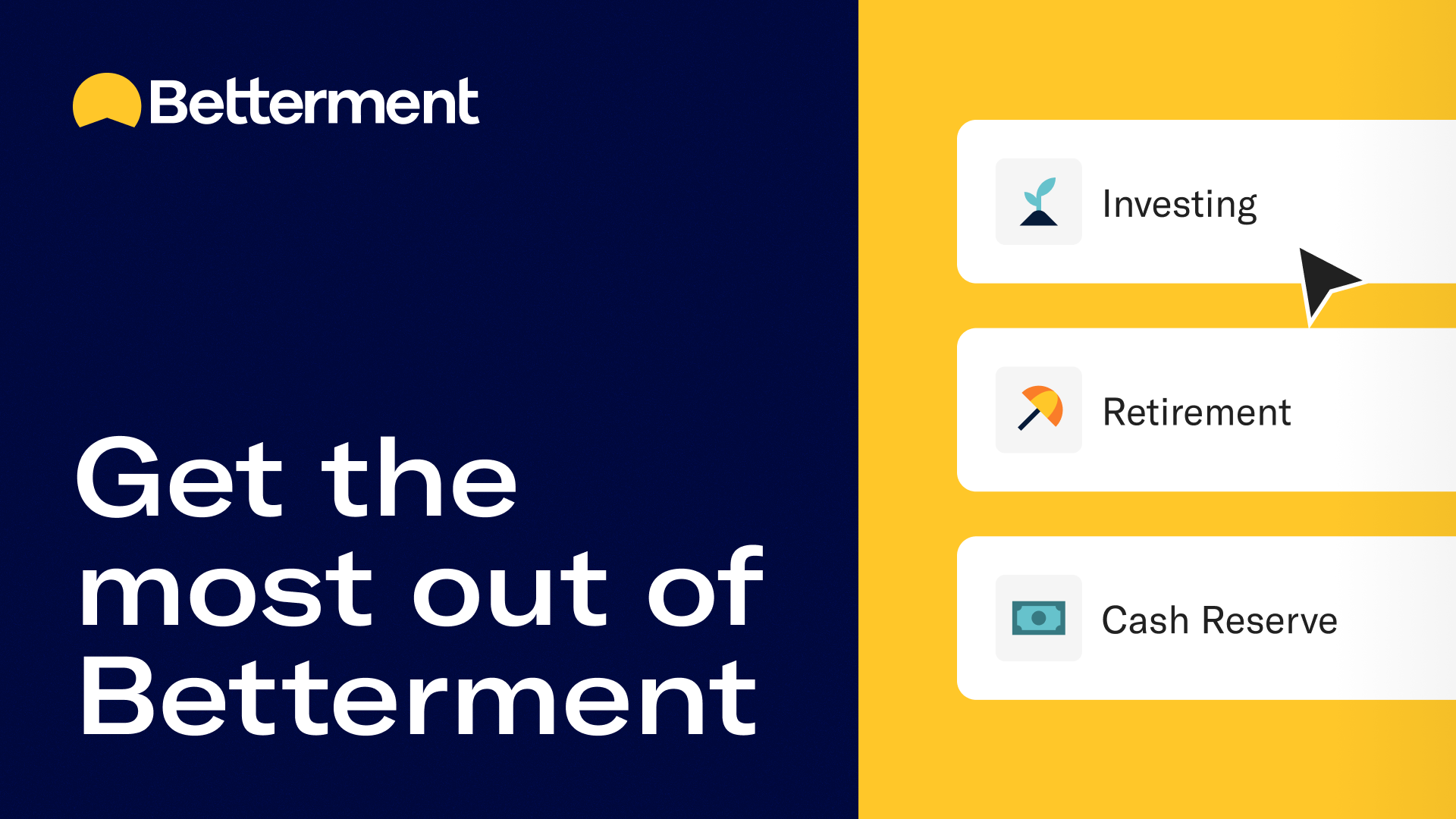How to create an App Password
Video Transcript
Hi. Tax Eric here. And it's that time of year again - Tax season. Wooo Wooo.
And while you may not be as excited as me, I'm gonna show you how to create a secure password you can use to import tax documents from your Betterment account into tax software like TurboTax.
To be clear, this is not your Betterment login, and it's not the password you use to get into tax software either. You might be thinking, "I need another password" and the answer is yes, but it's pretty easy.
Here's how it works.
First, log in to your Betterment account like normal, scroll down, and click Settings on the left side of the screen.
Then, click Security on the top right corner and go to Generate an app password.
You need to confirm your identity either through text, email, or a security question.
Once you've done this, you can now name your app password to help you remember it, something like TurboTax or whatever you would like. Other companies, like Credit Karma, also use app passwords, and you can create as many app passwords as you like. Betterment will automatically create the password for you.
When you're ready, log in to your tax software and choose Betterment as your financial institution.
Then enter your Betterment user name and your new app password, and there you go.
As a reminder, don't forget to save your app password somewhere.
As always, thanks for tuning in. I've really enjoyed discussing the app password process with you and I hope it makes your tax season a bit less taxing.