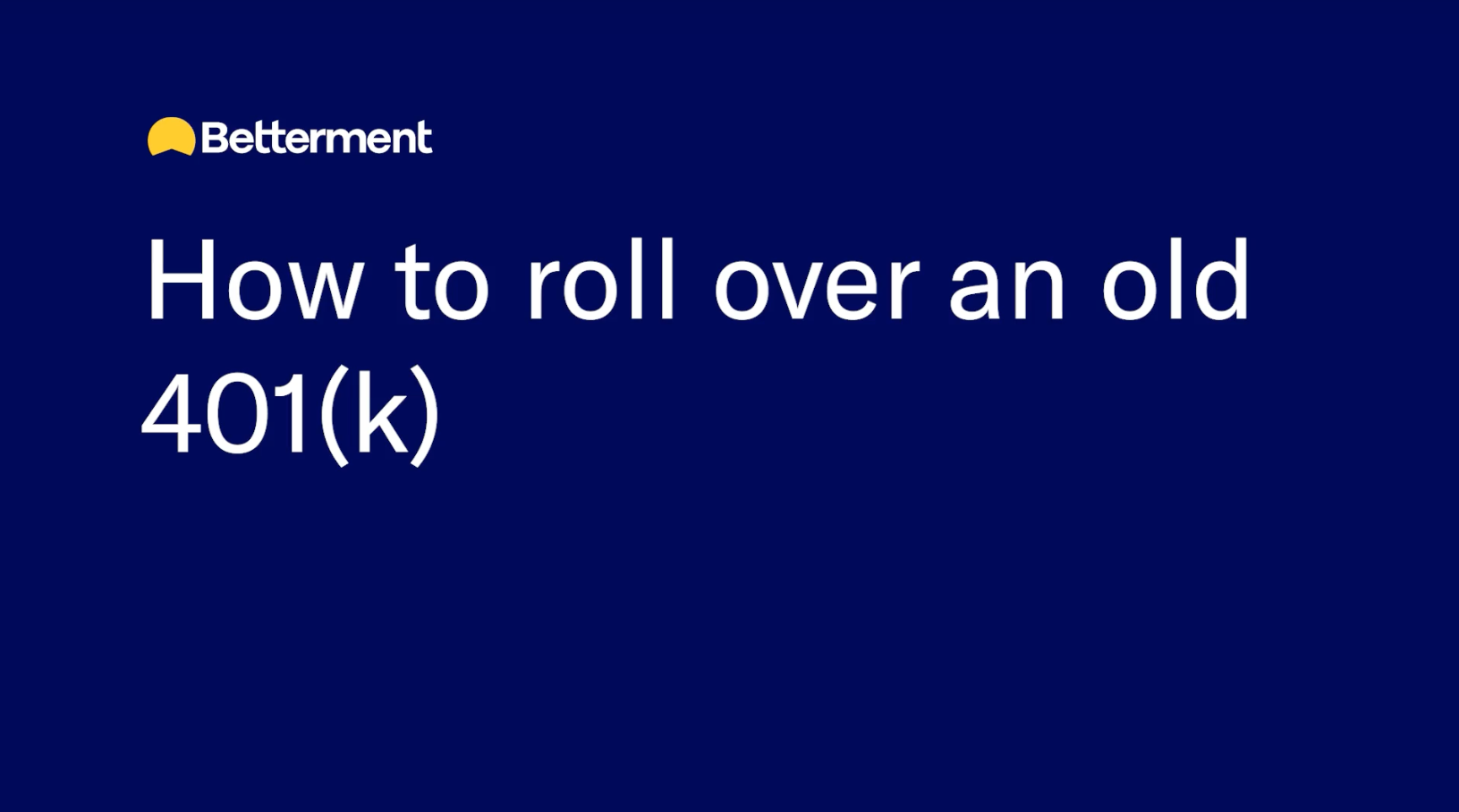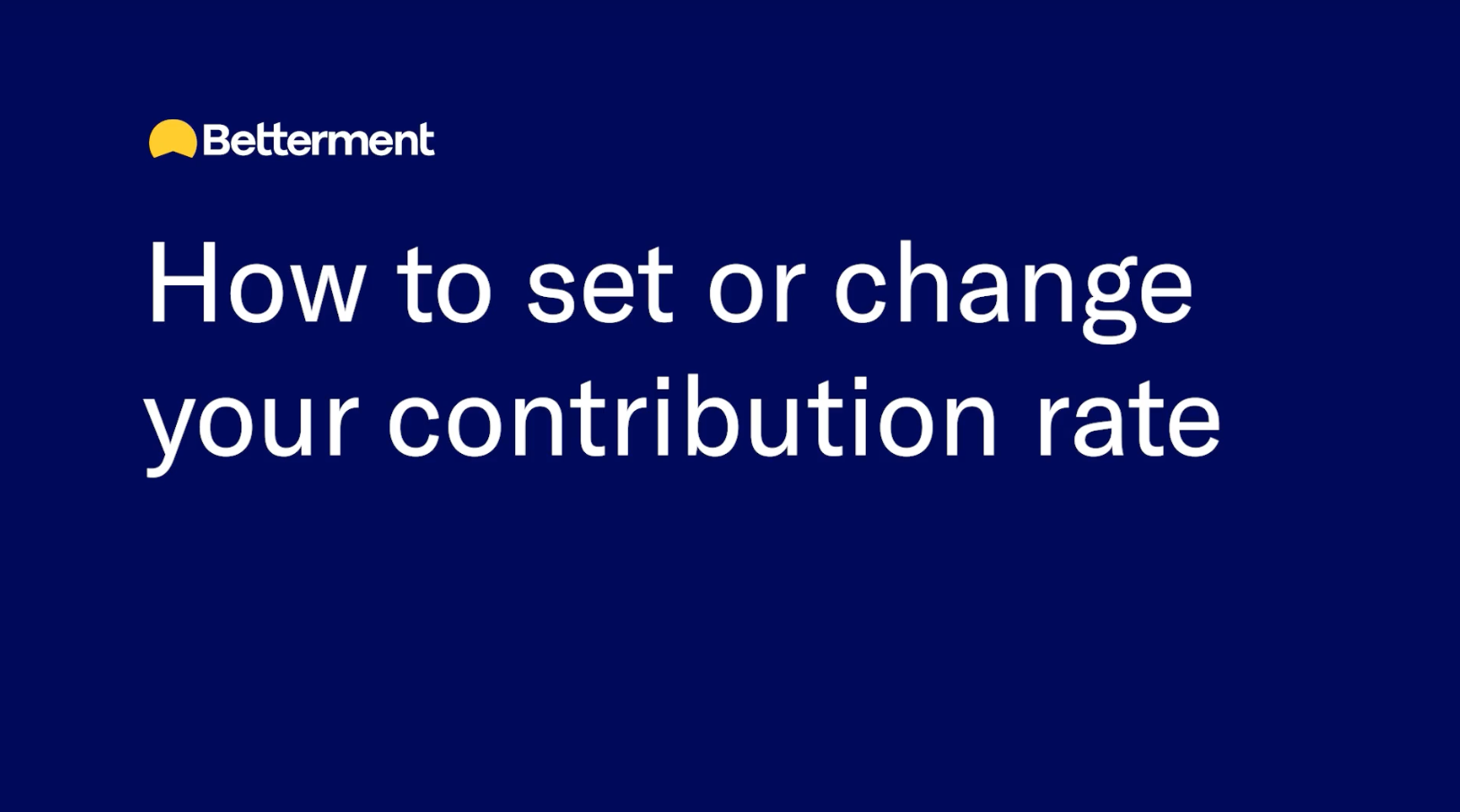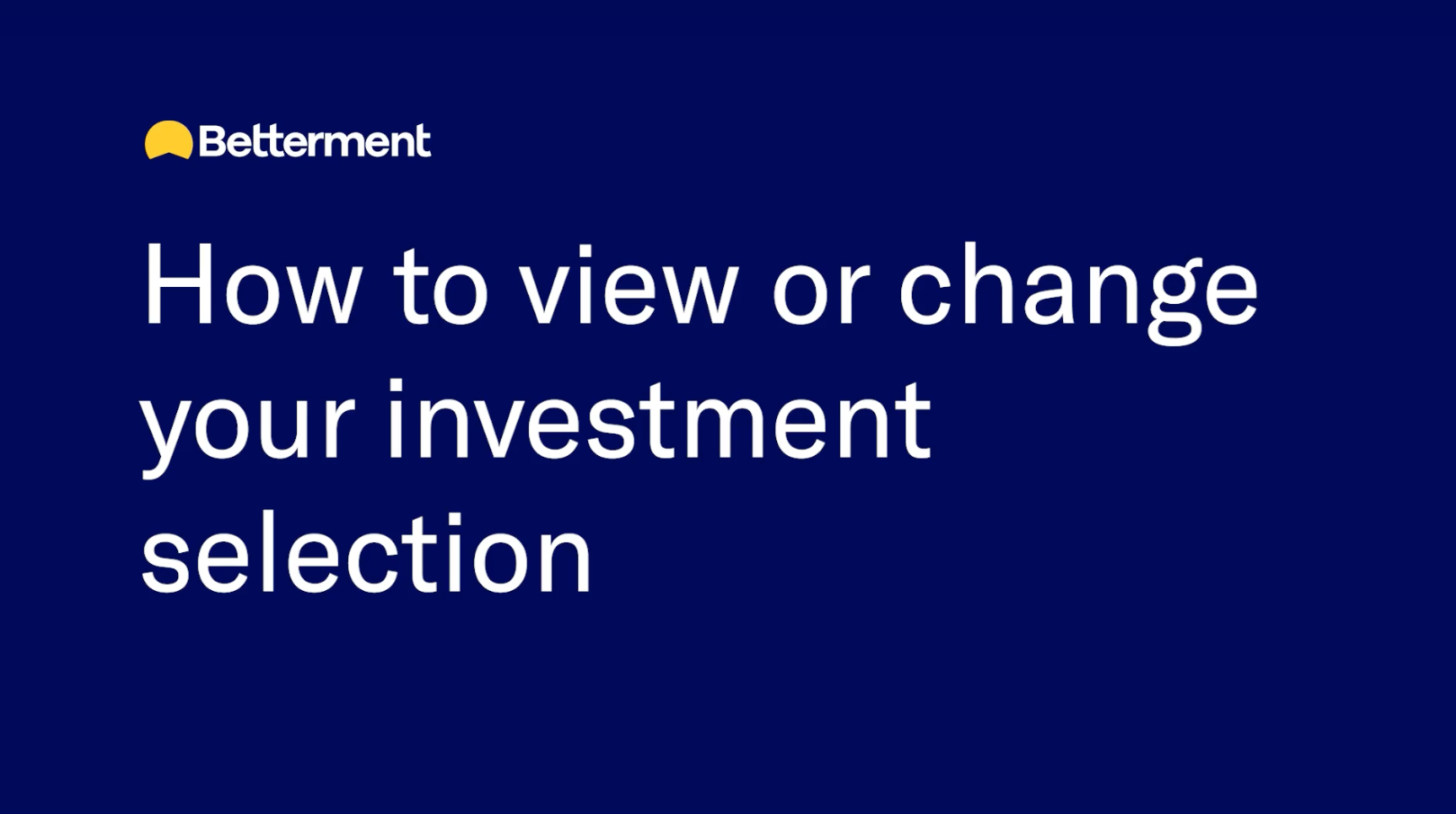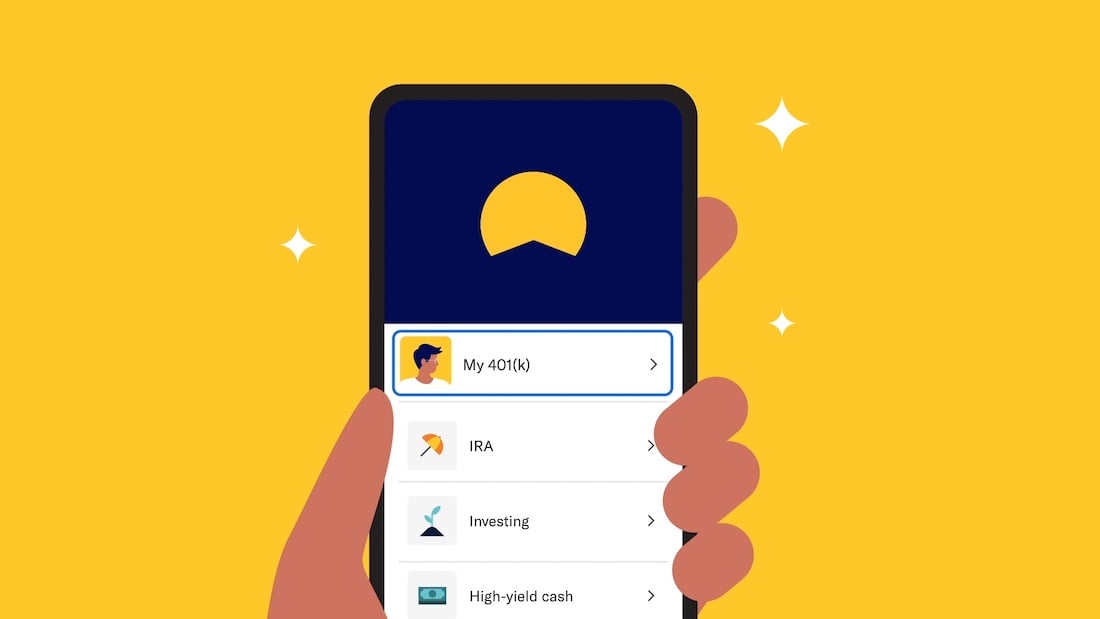How to claim your Betterment 401(k)
A step-by-step demo of how to set up your account when logging in for the first time.
Video Transcript
Welcome to Betterment.
Today we're going to show you how to claim your Betterment account.
You should have received an email that looks like this with 'Action Needed' in the subject line. Once you open it up, just click 'Get Started'.
If you can't find an email from us, head over to betterment dot com slash account access.
The account claim flow will launch, and you'll see a screen like this one. Your next step is to click 'continue' to set up your account.
The first page is to verify your identity. I am putting in a fake date of birth and social security number here because this is a demo, but you'll want to use your actual date of birth and social security number to find your account.
Then we'll ask for your name. If you go by a different name, you can input that here.
Next, you'll put in your phone number and email address. Using both of these allows us to keep your account secure with two factor authentication. We recommend using your personal email address here so you can always access your account regardless if you change employers.
Then you'll be asked to create a strong password.
Now we'll ask for some personal financial information as we build your profile. This allows our system to provide you with more personalized advice and recommendations.
Then there's some regulatory questions we have to ask.
Getting near the end now, you'll have to set up your security questions just in case you need help accessing your account. This is pretty standard across the financial industry.
We ask you to confirm that you consent to receiving any plan related communications electronically via email or by posting them in your account.
Next, you'll see the Plan Agreement and our Terms and Conditions.
This is the last step. Now, you can log in to your Betterment account and get started saving for your retirement.
Thank you for watching. We hope you found it helpful.
If you have any questions, please contact us at support at betterment.com.

s%20%20FINAL.png)