Supporting Face ID on the iPhone X
We look at how Betterment's mobile engineering team developed Face ID for the latest phones, like iPhone X.
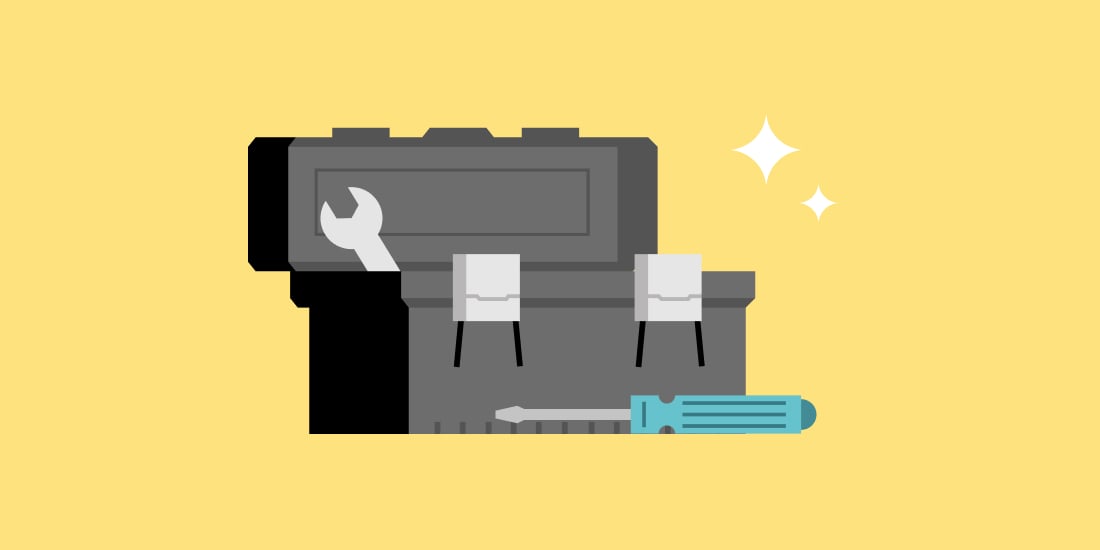
Helping people do what’s best with their money requires providing them with responsible security measures to protect their private financial data. In Betterment’s mobile apps, this means including trustworthy but convenient local authentication options for resuming active login sessions. Three years ago, in 2014, we implemented Touch ID support as an alternative to using PIN entry in our iOS app. Today, on its first day, we’re thrilled to announce that the Betterment iOS app fully supports Apple’s new Face ID technology on the iPhone X.
Trusting the Secure Enclave
While we’re certainly proud of shipping this feature quickly, a lot of credit is due to Apple for how seriously the company takes device security and data privacy as a whole. The hardware feature of the Secure Enclave included on iPhones since the 5S make for a readily trustworthy connection to the device and its operating system.
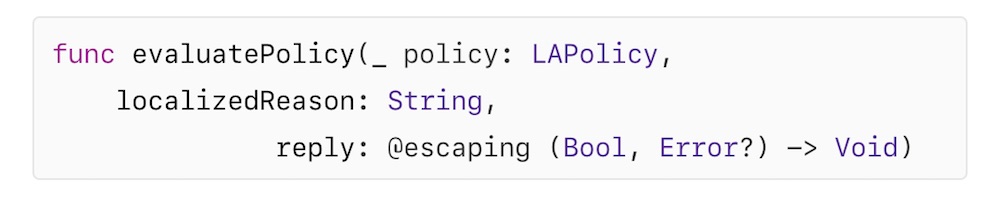
From an application’s perspective, this relationship between a biometric scanner and the Secure Enclave is simplified to a boolean response. When requested through the Local Authentication framework, the biometry evaluation either succeeds or fails separate from any given state of an application.
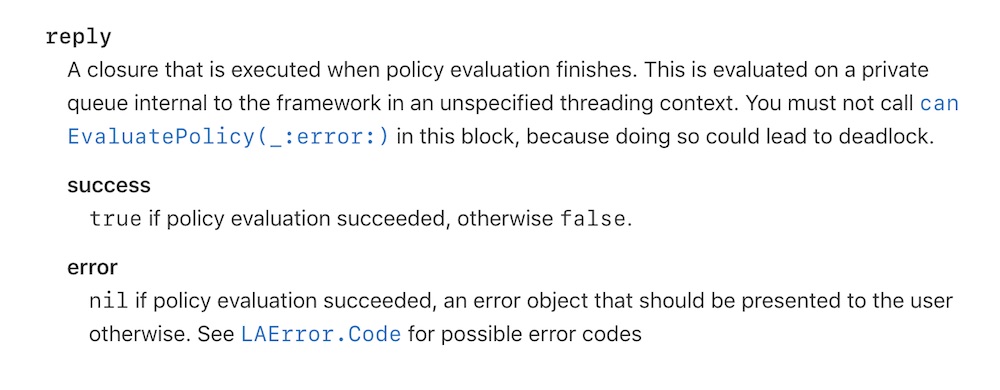
This made testing from the iOS Simulator a viable option for gaining a reasonable degree of certainty that our application would behave as expected when running on a device, thus allowing us to prepare a build in advance of having a device to test on.
LABiometryType
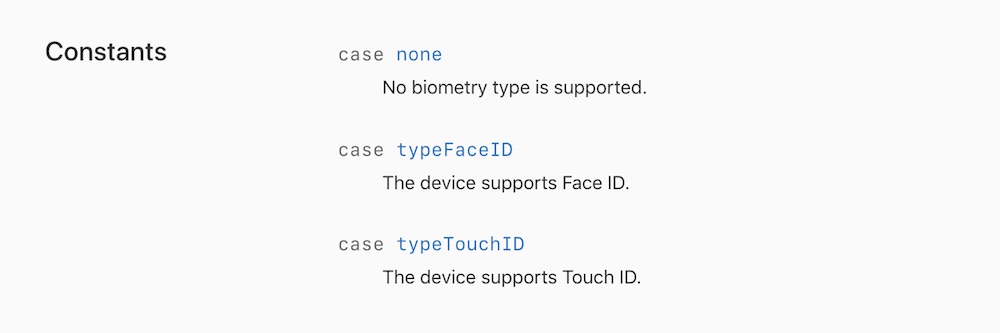
Since we’ve been securely using Touch ID for years, adapting our existing implementation to include Face ID was a relatively minor change. Thanks primarily to the simple addition of the LABiometryType enum newly available in iOS 11, it’s easy for our application to determine which biometry feature, if any, is available on a given device. This is such a minor change, in fact, that we were able to reuse all of our same view controllers that we had built for Touch ID with only a handful of string values that are now determined at runtime.
One challenge we have that most existing iOS apps share is the need to still support older iOS versions. For this reason, we chose to wrap LABiometryTypebehind our own BiometryType enum. This allows us to encapsulate both the need to use an iOS 11 compiler flag and the need to call canEvaluatePolicy(_:error:) on an instance of LAContext before accessing its biometryType property into a single calculated property:
NSFaceIDUsageDescription
The other difference with Face ID is the new NSFaceIDUsageDescriptionprivacy string that should be included in the application’s Info.plist file. This is a departure from Touch ID which does not require a separate privacy permission, and which uses the localizedReason string parameter when showing its evaluation prompt.
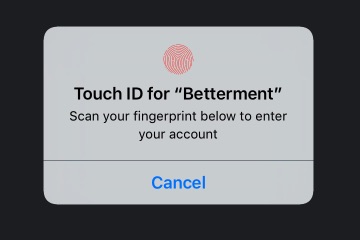
While Face ID does not seem to make a use of that localizedReason string during evaluation, without the privacy string the iPhone X will run the application’s Local Authentication feature in compatibility mode. This informs the user that the application should work with Face ID but may do so imperfectly.
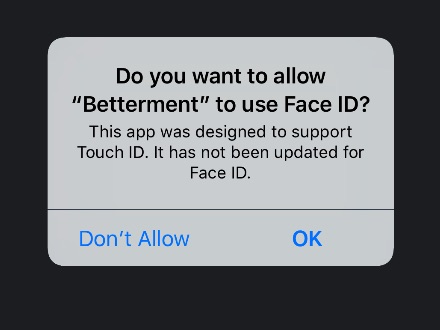
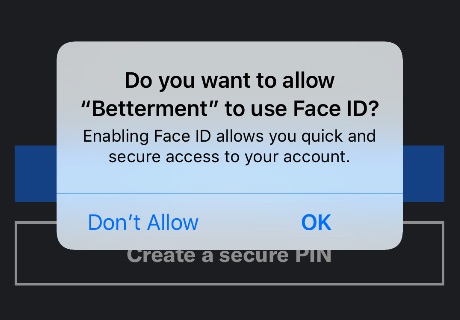
Face ID permissions prompt without (left) and with (right) an NSFaceIDUsageDescription string included in the Info.plist
This compatibility mode prompt is undesirable enough on its own, but it also clued us into the need to check for potential security concerns opened up by this forwards-compatibility-by-default from Apple.
Thankfully, the changes to the Local Authentication framework were done in such a way that we determined there wasn’t a security risk, but it did leave a problematic user experience in reaching a potentially-inescapable screen when selecting “Don’t Allow” on the privacy permission prompt. Since we believe strongly in our users’ right to say “no”, resolving this design issue was the primary reason we prioritized shipping this update.
Ship It
If your mobile iOS app also displays sensitive information and uses Touch ID for biometry-based local authentication, join us in making the easy adaption to delight your users with full support for Face ID on the iPhone X.