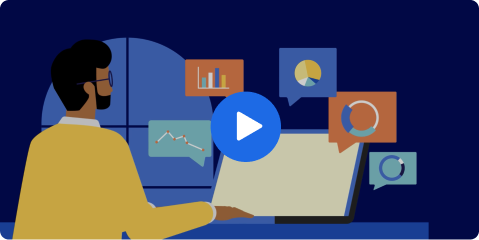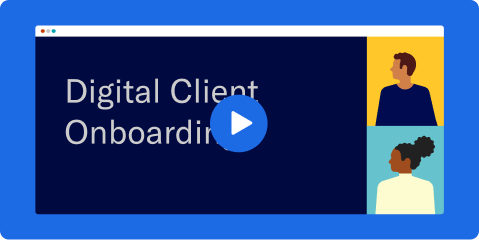How to sync external accounts
Video Transcript
In addition to linking a bank account, your client also has the ability to sync external accounts, such as 401(k), savings, and external brokerage accounts.
To sync an external account, simply click on Sync Account on the Home page of the client portal.
You will see a list of outside financial firms. Click on the firm your client uses, or search for it in the search bar. Your client will then be prompted to enter their digital login credentials.
Once the account has been synced, both you and your client will be able to view it in the External Accounts tab under Settings.
The advisor can use the balance and holdings information provided to make recommendations. Syncing external accounts is highly recommended because it makes the transfer process faster and more efficient. It also allows the client to see their total financial picture in one place so they can plan for their future.